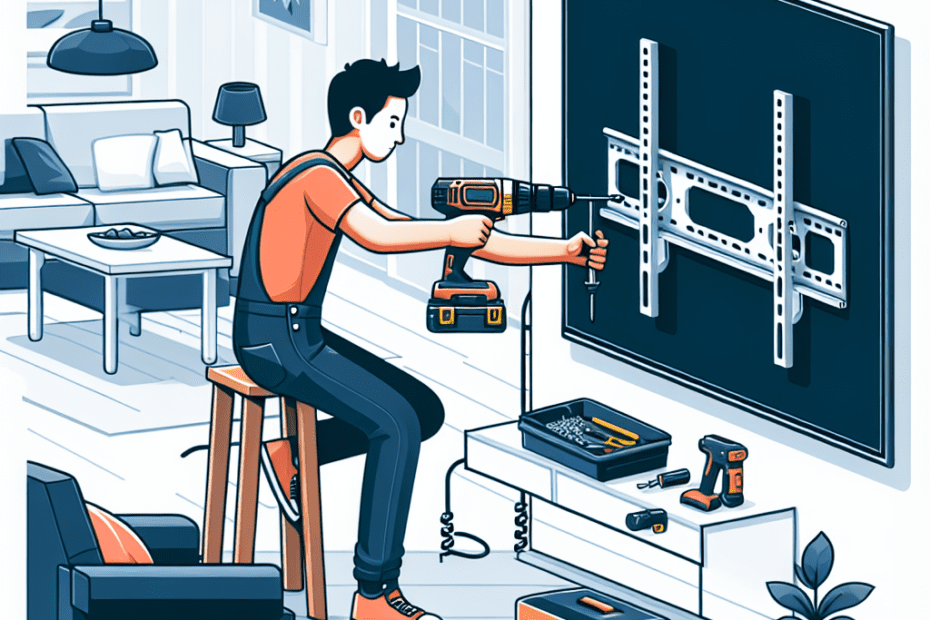TV Mounting: Everything You Need to Know
When it comes to enhancing your entertainment experience, a TV mount is an essential component of your setup. It not only provides a secure and stable mounting solution for your TV but also allows you to determine the optimal viewing angles in the room. In this section, we will explore the importance of TV mounts and discuss the different types available.
The Importance of TV Mounts
A TV mount plays a crucial role in creating an immersive and comfortable viewing experience. By securely mounting your TV on the wall, you can free up valuable floor space and achieve a sleek and clutter-free look in your living room or entertainment area. Additionally, mounting your TV at the appropriate height and angle helps to reduce neck strain and eye fatigue, ensuring a more enjoyable and ergonomic viewing experience.
With a TV mount, you have the flexibility to position your TV at the perfect height and angle for optimal viewing from anywhere in the room. Whether you’re lounging on the couch or hosting a movie night with friends, a well-mounted TV ensures that everyone can enjoy a clear and unobstructed view.
Different Types of TV Mounts
There are various types of TV mounts available to suit different needs and preferences. Let’s explore some of the most common options:
-
Fixed TV Wall Mounts: Fixed mounts are the simplest and easiest option to install. They hold the TV tight against the wall, making it a sleek and space-saving choice. However, fixed mounts do not allow for screen movement, so it’s important to choose the ideal viewing angle during installation. These mounts are well-suited for rooms where the viewing position is fixed, such as bedrooms or kitchens.
-
Tilt TV Wall Mounts: Tilt mounts allow you to adjust the vertical angle of the TV. This feature is particularly useful for reducing glare from windows or lights. By tilting the TV, you can achieve a better viewing experience in rooms with challenging lighting conditions. Tilt mounts strike a balance between flexibility and simplicity, making them a popular choice for living rooms and media rooms.
-
Full Motion TV Wall Mounts: Full motion mounts, also known as articulating mounts, offer the most flexibility. They allow you to tilt, swivel, and extend the TV away from the wall. With full motion mounts, you can easily find the perfect viewing angle from anywhere in the room. These mounts are ideal for larger spaces or when you need to position the TV at an angle that accommodates multiple seating areas. Although full motion mounts come at a slightly higher cost compared to fixed or tilt mounts, they provide the ultimate versatility in terms of adjustability.
When choosing a TV mount, it’s essential to consider factors such as the TV size and weight, VESA compatibility, and viewing angle requirements. By selecting the right mount for your specific needs, you can enjoy a seamless and immersive entertainment experience.
In the following sections, we will delve deeper into the considerations for TV mount installation, explore the tools and materials required, and provide a step-by-step guide for both DIY installation and professional assistance. Stay tuned to learn more about the ins and outs of TV mount installation and how to make the most of your home theater setup.
Choosing the Right TV Mount
When it comes to TV mount installation, selecting the right type of mount is crucial to ensure a secure and optimal viewing experience. There are three main types of TV mounts to consider: fixed TV wall mounts, tilt TV wall mounts, and full motion TV wall mounts.
Fixed TV Wall Mounts
Fixed TV wall mounts are the simplest and most budget-friendly option. These mounts hold the TV snugly against the wall, providing a sleek and space-saving solution. They are ideal if you have a designated viewing area and don’t require any screen movement. Fixed mounts are easy to install and offer a clean aesthetic, perfect for achieving a streamlined look in any room.
Tilt TV Wall Mounts
Tilt TV wall mounts provide vertical adjustment, allowing you to tilt the TV up or down to achieve the perfect viewing angle. This feature is especially beneficial when the TV needs to be mounted higher on the wall, such as above a fireplace or in a bedroom. Tilt mounts are great for reducing glare from windows or lights, ensuring a comfortable and enjoyable viewing experience. With a tilt mount, you can easily adjust the angle to accommodate different seating positions in the room.
Full Motion TV Wall Mounts
For maximum flexibility and versatility, full motion TV wall mounts, also known as articulating mounts, are the way to go. These mounts offer a wide range of motion, allowing you to tilt, swivel, and extend the TV away from the wall. With a full motion mount, you can achieve the perfect viewing angle from anywhere in the room. This is especially useful in larger spaces or rooms with multiple seating areas, as it allows everyone to enjoy an optimal viewing experience. Full motion mounts also provide easy access to the back of the TV for cable management and maintenance.
Consider the layout of your room, the viewing preferences of your family, and the specific requirements of your TV when choosing the right TV mount. Each type of mount offers its own set of advantages, so it’s important to select the one that best suits your needs and enhances your entertainment experience.
For more information and guidance on selecting the best TV mount for your specific needs, check out our article on best TV mounts. Keep in mind that the weight capacity of the mount is an important factor to consider, as it determines the maximum weight that the mount can support. Make sure to refer to the manufacturer’s specifications and guidelines to ensure compatibility with your TV.
Remember, whether you choose a fixed, tilt, or full motion TV mount, proper installation and adherence to safety guidelines are crucial. Follow the instructions provided by the manufacturer and consider consulting a professional installer if needed. With the right TV mount, you can enjoy a seamless and immersive home theater experience.
Factors to Consider for TV Mount Installation
Before embarking on your TV mount installation, there are several important factors to consider to ensure a successful and safe setup. These factors include the TV size and weight, VESA compatibility, and the viewing angle and height.
TV Size and Weight
When selecting a TV mount, it is crucial to consider the size and weight of your TV. The weight rating of the wall mount should match or exceed the weight of your TV to ensure proper support and stability. This prevents any risk of the TV falling or the mount becoming damaged. Be sure to consult the manufacturer’s specifications for both the TV and the wall mount to determine the suitable weight capacity. It’s important to note that the weight of the TV includes any additional accessories, such as soundbars or mounting brackets (Source).
VESA Compatibility
VESA (Video Electronics Standards Association) compatibility is another crucial factor when selecting a TV mount. The VESA pattern refers to the standard mounting hole pattern used by TV manufacturers. It ensures compatibility between the TV and the wall mount. To determine the VESA pattern of your TV, check the user manual or look for the VESA specification in the TV’s specifications. The VESA pattern is typically expressed in millimeters, such as 200×200 or 400×400. When purchasing a wall mount, ensure it is compatible with your TV’s VESA pattern to ensure a secure and proper fit. This is essential for a successful TV mount installation (Source).
Viewing Angle and Height
The viewing angle and height of your TV are important considerations for optimal viewing comfort. The height at which you mount your TV depends on the size of the TV and the distance from the seating area. A general guideline is to mount the TV at eye level when seated. This ensures a comfortable viewing experience without straining your neck or eyes. Consider the height of the seating area and the distance between the TV and the viewers when determining the ideal height for your TV mount. Additionally, consider the viewing angle to minimize glare and reflections. Adjustability features, such as tilt or swivel functionality, can help optimize the viewing angle based on your seating arrangement and room layout (Source).
Taking these factors into account when choosing a TV mount and planning the installation will help ensure a secure and comfortable setup for your home theater experience. Remember to carefully follow the manufacturer’s instructions and seek professional assistance if you are unsure about the installation process.
Tools and Materials for TV Mount Installation
To ensure a successful TV mount installation, it’s important to have the right tools and materials on hand. Here are the essential items you’ll need:
Stud Finder and Wall Anchors
Before mounting your TV, it’s crucial to find the wall studs for a secure installation and to prevent accidents. Using a stud finder, you can locate the studs in the wall. Studs are typically spaced 16 to 24 inches apart (Source). Once you’ve identified the studs, you can anchor the TV mount securely.
Screwdrivers and Power Drill
A power drill is an essential tool for TV mount installation, allowing you to create pilot holes and drive screws into the wall or studs. Depending on the type of mount and wall surface, you may need different drill bits. Screwdrivers, both flathead and Phillips, will be necessary to tighten screws and make adjustments during the installation process.
Level and Measuring Tape
A level is vital for ensuring that your TV is mounted straight. It helps you align the mount and make adjustments to achieve a perfectly level installation. A measuring tape will come in handy for measuring distances between the wall studs, determining the ideal TV height, and ensuring proper alignment during the installation.
While these tools are essential for TV mount installation, it’s also important to refer to the specific instructions provided by the manufacturer of your TV mount. They may recommend additional tools or materials based on the design and installation requirements. Always follow the manufacturer’s instructions to ensure a safe and secure installation.
For drywall installations, you may also need additional materials such as drywall screws, snap toggles, and wall mount kits. If you’re mounting your TV on brick, you’ll require a hammer drill, carbide-tipped masonry bits, and concrete sleeve anchors or Tapcon concrete screws to securely attach the mounting bracket to the solid brick wall (Puls Blog).
Remember, it’s essential to use the correct screw size and type recommended by the TV manufacturer to ensure a secure attachment to the wall and to prevent damage to the TV (Sony). Proper tools and materials, along with careful execution, will help you achieve a safe and professional TV mount installation.
DIY TV Mount Installation Guide
Installing a TV mount yourself can be a rewarding and cost-effective way to enhance your home theater experience. By following these steps, you can securely mount your TV on the wall and enjoy your favorite shows and movies in style.
Locating Wall Studs
Before you begin the TV mount installation process, it is crucial to find the wall studs. Wall studs provide the necessary support to hold the weight of your TV and ensure stability. Using a stud finder, locate the studs in the wall where you plan to mount your TV. Studs are typically spaced 16 to 24 inches apart, so make sure to mark their positions for reference.
Attaching the Mounting Bracket
Once you have located the wall studs, it’s time to attach the mounting bracket to the wall. The specific instructions for attaching the bracket may vary depending on the type and model of the TV mount you are using. Refer to the manufacturer’s manual for detailed instructions.
Using a power drill, screw the mounting bracket securely into the wall studs. Make sure to use the provided screws or anchors that are appropriate for your wall type (Puls Blog). It is important to ensure that the bracket is level and properly aligned with the studs to ensure a secure installation.
Mounting the TV
With the mounting bracket securely attached to the wall, it’s time to mount the TV itself. Carefully lift the TV and align the mounting holes on the back of the TV with the corresponding arms or brackets on the mounting bracket.
Follow the manufacturer’s instructions for your specific TV mount to properly secure the TV to the bracket. This may involve using bolts, screws, or other hardware provided with the TV mount. Make sure to tighten all connections securely to prevent any movement or wobbling of the TV.
Before finalizing the installation, double-check that the TV is level and properly positioned. Use a level to ensure that the TV is not tilted or crooked. Adjust the TV as needed to achieve the desired position.
Congratulations! You have successfully completed the DIY TV mount installation process. Take a step back and admire your handiwork. Remember to connect any necessary cables and cords, and consider using cable management solutions to keep your setup neat and organized.
If you prefer professional assistance or need help with a more complex installation, it’s always a good idea to hire a reliable TV mount installer. They have the expertise and tools to ensure a seamless and secure installation. For more information on professional installation, refer to our section on professional TV mount installation and follow our guide provided by Sony for the best results.
Remember to prioritize safety throughout the installation process. If you are unsure about any step or lack the necessary tools, it’s always best to consult a professional to ensure a safe and successful TV mount installation.
Professional TV Mount Installation
When it comes to TV mount installation, hiring a professional can provide numerous benefits. While some people may opt for a DIY approach, there are advantages to enlisting the help of an experienced installer.
Benefits of Hiring a Professional
-
Expertise and Experience: Professional installers have the knowledge and expertise to handle various types of TV mounts, ensuring a safe and secure installation. They are familiar with different mounting methods and can assess the specific requirements of your TV and wall type. Their experience allows them to tackle any challenges that may arise during the installation process.
-
Efficiency and Convenience: Hiring a professional eliminates the need for you to spend time and effort researching the installation process, gathering the necessary tools, and conducting the installation yourself. Professionals come equipped with the tools and equipment needed to complete the job efficiently. They can efficiently mount your TV, saving you time and ensuring a hassle-free experience.
-
Proper Wall Preparation: Professional installers understand the importance of proper wall preparation before mounting a TV. They can identify wall studs or use appropriate wall anchors to ensure a secure attachment. This level of precision helps prevent accidents and damage to your TV or wall.
-
Optimal Viewing Experience: Professional installers can guide you in determining the best viewing height and angle for your TV. They take into account factors such as room layout, seating position, and screen size to optimize your viewing experience. This ensures that you can enjoy your favorite shows and movies with optimal comfort.
Finding a Reliable Installer
When searching for a professional TV mount installer, consider the following tips:
-
Read Reviews: Look for reviews and testimonials from previous customers to gauge the quality of service provided by the installer. Online platforms and review websites can be valuable resources in finding reputable professionals.
-
Get Recommendations: Ask friends, family, or neighbors if they have any recommendations for reliable TV mount installers. Personal referrals can provide valuable insight and help you find trustworthy professionals.
-
Check Credentials: Ensure that the installer you choose is licensed, insured, and has relevant experience in TV mount installation. Professional certifications or affiliations can also indicate their commitment to quality workmanship.
-
Request Quotes: Contact multiple installers and request quotes for the installation service. Compare prices, but also consider the level of expertise and customer service each installer offers. Remember, the cheapest option may not always provide the best results.
By hiring a professional for your TV mount installation, you can enjoy the benefits of their expertise, save time and effort, and ensure a safe and secure installation. Take the time to research and find a reliable installer who can provide the level of service you need. With their help, you can enhance your entertainment experience and create a visually appealing home theater setup.
Cable Management for TV Wall Mounts
When it comes to TV mount installation, cable management plays a crucial role in maintaining a clean and organized appearance. Unsightly cables can detract from the overall aesthetic of your home theater setup. Fortunately, there are several options available for hiding and managing cables effectively. Two popular choices are cord covers and in-wall cable concealment kits.
Hiding Cables with Cord Covers
Cord covers are an easy and affordable solution for concealing cables. These covers are typically made of plastic or rubber and are designed to encase the cables, providing a streamlined and tidy look. Cord covers are available in various lengths and colors, allowing you to choose the option that best matches your decor.
To use cord covers, simply gather your cables together and insert them into the cover. The adhesive backing on the cord cover allows for easy installation along the wall or baseboard. Once installed, the cables are neatly hidden from view, creating a clean and organized appearance. Cord covers are a versatile option as they can be easily removed or repositioned if needed.
In-Wall Cable Concealment Kits
For a more seamless and professional-looking installation, in-wall cable concealment kits are an excellent choice. These kits allow you to hide the cables behind the wall, providing a clutter-free and polished appearance. In-wall cable concealment kits typically include a set of components, such as cable raceways, wall plates, and installation accessories.
To use an in-wall cable concealment kit, you will need to cut a channel in the wall and install the cable raceway. The cables can then be threaded through the raceway, ensuring they are hidden from view. Finally, the wall plates are installed to cover the cable entry and exit points, creating a seamless finish.
It’s important to note that installing an in-wall cable concealment kit may require some knowledge of electrical work and wall construction. If you’re not comfortable with these tasks, it’s advisable to consult a professional installer to ensure a safe and proper installation.
By utilizing cord covers or in-wall cable concealment kits, you can achieve a clean and clutter-free look for your TV wall mount installation. These cable management solutions help to organize and hide the cables, enhancing the overall aesthetic of your home theater setup. For more information on TV mounting and cable management, check out our article on TV wall mounting.
Remember, safety should always be a priority when dealing with cables and electrical components. If you are unsure about any aspects of cable management or TV mount installation, it’s best to seek professional assistance to ensure a secure and reliable setup.
Safety Considerations for TV Mount Installation
When it comes to TV mount installation, safety should be a top priority to ensure the stability and security of your television. There are two important safety considerations to keep in mind: securely mounting to wall studs and the weight capacity of the TV mount.
Securely Mounting to Wall Studs
Before mounting your TV, it is crucial to find and securely attach the mount to wall studs. Wall studs provide the necessary support to hold the weight of the TV and prevent accidents. Using a stud finder is essential to locate these studs accurately. Once the studs are identified, the mounting bracket should be installed directly into the studs for maximum stability. Mounting the TV on drywall or other unsupported surfaces can result in an insecure mount that may not be able to hold the weight of the TV.
Weight Capacity of TV Mounts
The weight capacity of a TV mount is an important consideration to ensure that it can adequately support the weight of your TV. It is crucial to choose a mount with a weight rating that matches or exceeds the weight of your TV. Most TV mounts have weight capacities ranging from 50 to 200 pounds (Consumer Reports). Exceeding the weight capacity of the mount can lead to instability and potential damage to the TV or the mount itself.
To determine the weight of your TV, refer to the manufacturer’s specifications or check the user manual. It’s important to note that the weight may include the TV’s stand, so if you plan to remove the stand and use a wall mount, consider the weight of the TV without the stand.
When installing the TV mount, carefully follow the manufacturer’s instructions regarding weight capacity, proper attachment, and any additional support requirements. Using the correct screw size and type provided in the manual is crucial to ensure a secure attachment and prevent damage to the TV (Sony).
By securely mounting the TV to wall studs and ensuring that the weight capacity of the TV mount matches or exceeds the weight of your TV, you can enjoy your home theater setup with peace of mind. Remember to always prioritize safety and consult a professional if you have any doubts or concerns regarding the installation process.
Sony TV Mount Installation Guide
If you have a Sony TV and are looking to mount it on the wall, following the manufacturer’s instructions is essential for a safe and successful installation. The Sony TV mount installation manual provides step-by-step guidance, specific to Sony TVs, ensuring that you can securely mount your TV to the wall. Here are a couple of key points to consider:
Following the Manufacturer’s Instructions
The Sony TV mount installation manual is a comprehensive resource that outlines the necessary steps to successfully mount your Sony TV. It provides detailed instructions tailored to different wall types and materials, ensuring compatibility and stability during the installation process. It’s important to carefully read and follow the instructions provided in the manual to ensure a secure and safe installation. You can refer to the official Sony website for the most up-to-date version of the manual.
VESA Compatibility and Weight Capacity
VESA (Video Electronics Standards Association) compatibility is an important consideration when installing a TV mount. The VESA pattern specifies the distance between the mounting holes on the back of your TV. It ensures compatibility between the TV and the mount, allowing for a secure attachment. The Sony TV mount installation manual provides information on the specific VESA pattern for your Sony TV model. Make sure to check the VESA pattern and select a compatible TV mount that matches your TV’s specifications.
In addition to VESA compatibility, it’s crucial to consider the weight capacity of the TV mount. The weight capacity indicates the maximum weight that the mount can support. It’s essential to choose a TV mount that can safely hold the weight of your Sony TV. The Sony TV mount installation manual provides guidelines on the weight capacity and recommends using the correct screw size and type to ensure a secure attachment and prevent damage to the TV. Always refer to the manual for the specific weight capacity and screw requirements for your Sony TV model.
By following the manufacturer’s instructions, paying attention to VESA compatibility, and considering the weight capacity, you can confidently install your Sony TV mount and enjoy a secure, space-saving setup for your home theater system. For a wide selection of TV mounts suitable for various installation needs, visit our article on tv mount.
Choosing the Right TV Mount
To enhance your entertainment experience and create a sleek and organized setup, selecting the right TV mount is essential. There are various types of TV mounts available, each offering different features and benefits. Let’s explore three popular options: fixed TV wall mounts, tilt TV wall mounts, and full motion TV wall mounts.
Fixed TV Wall Mounts
Fixed TV wall mounts are the simplest and most straightforward option for mounting your TV. These mounts securely hold the TV tight against the wall, creating a sleek and space-saving installation. They are an ideal choice when you want to maintain a fixed viewing position without the need for any tilting or swiveling capabilities (Source).
Tilt TV Wall Mounts
Tilt TV wall mounts offer vertical adjustment, allowing you to tilt the TV up or down to achieve the perfect viewing angle. This feature is particularly useful for reducing glare from windows or lights that may affect the viewing experience. Tilt mounts provide flexibility while still maintaining a relatively low profile on the wall (Source).
Full Motion TV Wall Mounts
For ultimate flexibility and an optimal viewing experience, full motion TV wall mounts are the way to go. Also known as articulating mounts, these mounts allow you to tilt, swivel, and extend the TV away from the wall. With full motion mounts, you can easily adjust the viewing angle and position your TV for the best visibility from anywhere in the room. They are particularly beneficial when you need easy access to the back panel of the TV for cable management or connecting additional devices (Source).
It’s important to consider the size and weight of your TV when selecting a TV mount. Ensure that the mount you choose is compatible with the VESA pattern of your TV, which is a standard mounting hole pattern used by TV manufacturers. This ensures a secure and stable installation. For more information on VESA compatibility, please refer to our article on VESA TV mount (Mount-It).
By understanding the different types of TV mounts and their features, you can make an informed decision based on your specific needs and preferences. Whether you opt for a fixed mount, tilt mount, or full motion mount, a properly installed TV mount will transform your viewing experience, giving you the flexibility and comfort you desire.
- Unleash the Potential: Exploring the World of Ceiling TV Mounts - February 15, 2024
- How to Mount a Tv on a Swivel Stand - February 15, 2024
- How to Hang Tv Outside - February 14, 2024