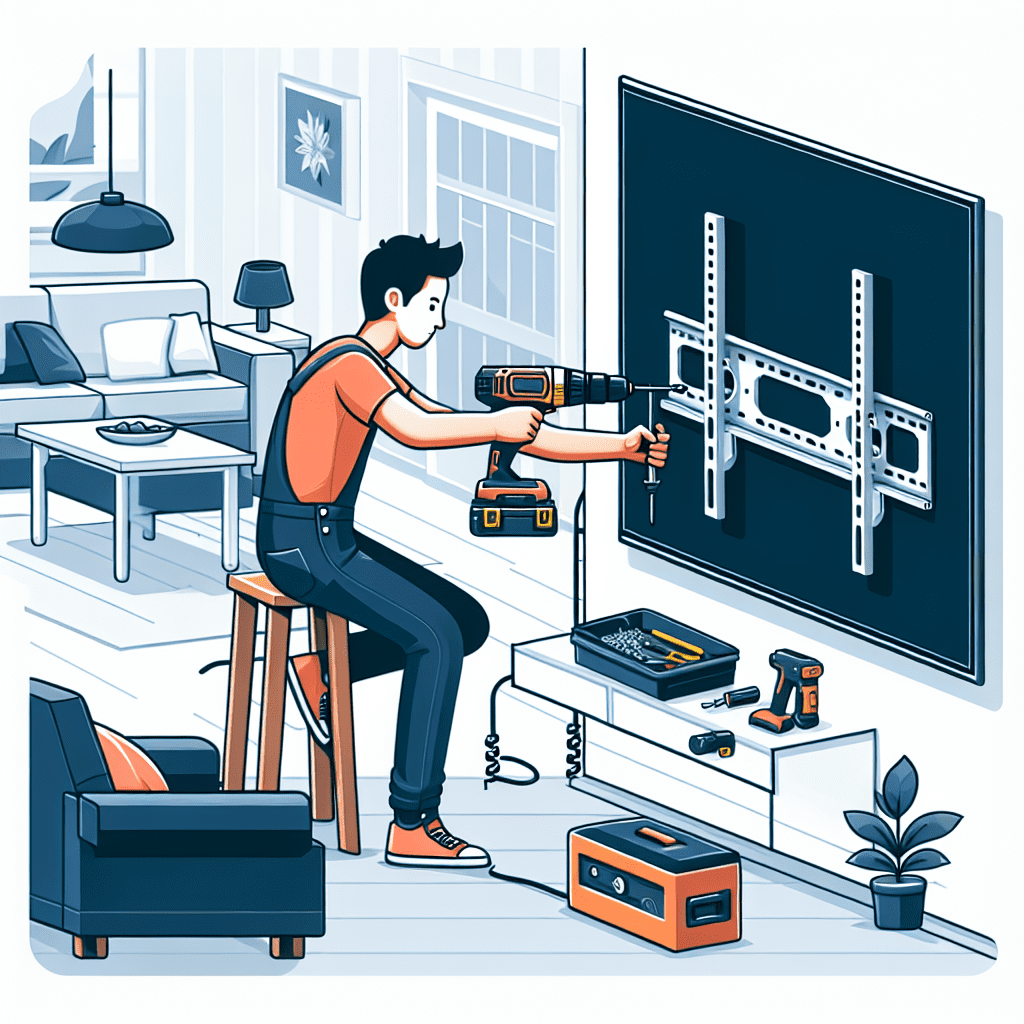To check if a TV mount is secure, ensure the mounting screws are tight and the TV is not wobbly or tilting. The stability of the mount is key to its security.
Mounting a TV on the wall not only saves space but also provides an optimal viewing experience. However, it is essential to ensure that the TV mount is securely attached to the wall. A secure TV mount prevents accidents and damage caused by a falling television.
To determine if your TV mount is secure, there are a few key indicators to look for. We will discuss these indicators and provide you with a clear understanding of how to tell if your TV mount is secure, allowing you to enjoy your favorite shows and movies with peace of mind.

Credit: www.reddit.com
Check The Installation
When it comes to mounting your TV, ensuring that it is securely attached is of utmost importance. A wobbly or unstable TV mount can not only be a safety hazard but can also lead to damage to your expensive television. To ensure that your TV mount is secure, it is crucial to check the installation thoroughly. In this section, we’ll discuss the key elements to inspect when checking the installation of your TV mount.
Look For Sturdy Mounting Brackets
One of the first things you need to do when checking the installation of your TV mount is to examine the mounting brackets. Sturdy mounting brackets are essential for a secure and stable mount. Make sure the brackets are made from high-quality materials, such as heavy-gauge steel, that can withstand the weight of your television. Inspect the brackets to ensure there are no signs of damage, such as cracks or bends, as this can compromise the overall stability of the mount. Additionally, check that the brackets are securely attached to the wall and that there is no visible loosening or movement.
Ensure Proper Alignment
Proper alignment is crucial to ensure that your TV mount is secure and provides an optimal viewing experience. Check if the mounting brackets are aligned parallel to the floor and are positioned at the correct height. A level can be handy to ensure accurate alignment. If the brackets are not aligned correctly, it can put unnecessary strain on the mount and make it prone to wobbling or tilting. Adjust the position of the brackets as needed, ensuring they are level and parallel to the floor.
Inspect Screws And Bolts
Examining the screws and bolts is another vital step in checking the installation of your TV mount. Ensure that all screws and bolts are tight and in good condition. Loose or missing screws can significantly affect the stability of the mount, so it is essential to tighten them properly. Use a screwdriver or wrench to verify that each screw and bolt is securely fastened. Additionally, check for any rust or signs of wear and tear on the screws and bolts, as this can compromise their strength. If you notice any damaged or worn-out hardware, replace them immediately with new, sturdy ones.

Credit: www.tvbracketsg.com
Assess The Wall
Assess the Wall:
When it comes to mounting your TV securely, one of the most important factors to consider is the stability of the wall. Before you even think about mounting your TV, it is crucial to assess the wall to ensure it can provide adequate support. In this section, we will discuss three essential aspects to consider when evaluating the wall: examining the wall material, checking for studs, and evaluating the wall anchors.
Examine The Wall Material:
First and foremost, it is vital to determine the material of the wall where the TV mount will be installed. Different wall materials may require different mounting techniques and hardware. Common wall materials include drywall, concrete, brick, and wood paneling.
| Wall Material | Characteristics |
|---|---|
| Drywall | Lightweight and commonly used in most homes. |
| Concrete | This material provides excellent strength and stability. |
| Brick | Durable and sturdy, but mounting may require special hardware. |
| Wood Paneling | Requires proper reinforcement for mounting heavy TVs. |
Check For Studs:
Locating the studs in the wall is crucial for ensuring a secure TV mount. Studs are the vertical wooden beams behind the wall that provide substantial structural support. Mounting your TV directly into the studs reduces the risk of the mount coming loose or the TV falling off the wall.
- Start by using a stud finder tool to locate the studs. These devices are widely available and can effectively detect the presence and location of studs behind the wall.
- Once you have identified the studs, mark their location on the wall using a pencil. This way, you’ll have a clear reference point when it’s time to install the TV mount.
Evaluate The Wall Anchors:
Wall anchors are essential for distributing the weight of the TV evenly across the wall and reducing the risk of it pulling away or falling. Depending on the TV mount and the weight of your TV, you may need to use different types of wall anchors.
- Plastic wall anchors: Suitable for lightweight TVs and drywall installations.
- Toggle bolts: Ideal for medium to heavy-weight TVs and drywall installations.
- Metal wall anchors: Recommended for concrete or brick walls and heavier TVs.
Ensure that the wall anchors are compatible with your wall material and capable of supporting the weight of your TV. Refer to the manufacturer’s guidelines to determine the appropriate type and number of wall anchors for your specific TV mount.
Monitor For Stability
Ensure the stability of your TV mount by monitoring it for any signs of loose fittings, wobbling, or tilting. Regularly inspect the mount and make necessary adjustments to keep your TV secure.
When it comes to mounting your TV, ensuring stability is of utmost importance. A secure TV mount provides peace of mind and eliminates any potential safety hazards. To determine if your TV mount is secure, closely monitor its stability using the following methods:
Pay Attention To Swinging Or Tilting
If your TV mount is properly secured, the TV should not swing or tilt excessively. Sit or stand in various positions around the room and observe the TV closely. Any noticeable swinging or tilting indicates a potential issue with the mount. It’s important to address this right away to prevent further damage and ensure a secure installation.
Check For Any Flexing
In addition to swing or tilt, check for any flexing of the TV mount or the wall it is attached to. Excessive flexing suggests a weak or unstable mount. Use gentle pressure to assess if there is any give in the mount or if it bends easily. A secure mount should remain rigid and maintain the TV’s position without any flexing.
Observe The Tv In Different Positions
To thoroughly assess the stability of your TV mount, observe the TV in different positions. Tilt the TV up and down, left and right, and check if it maintains its position without any slippage. Take note of any sudden movements or shifts. A secure TV mount should keep the TV in place, regardless of its position, ensuring a secure and reliable viewing experience.
By monitoring for stability, paying attention to swinging or tilting, checking for any flexing, and observing the TV in different positions, you can determine if your TV mount is secure. Prioritizing the stability of your TV mount not only protects your investment but also ensures a safe and enjoyable entertainment experience for you and your loved ones.
Consider Weight Capacity
Consider the weight capacity of your TV mount to ensure its security and stability.
Consider Weight Capacity When it comes to mounting your TV securely, one of the most important factors to consider is the weight capacity of the TV mount. It is crucial to ensure that the mount is capable of supporting the weight of your television. Failure to do so can result in an unstable mount that is prone to collapsing, potentially causing damage to your TV and posing a safety hazard. H3: Compare TV Weight to Mount Rating To determine if your TV mount is secure, you need to compare the weight of your TV with the weight rating of the mount. The weight rating, typically specified by the manufacturer, indicates the maximum amount of weight the mount can support. It is imperative to choose a mount that exceeds the weight of your TV to provide an extra margin of safety. Here’s a table to help you easily compare the weight of your TV and the weight rating of the mount: | TV Weight | Mount Rating | |———|———| | 19-32 inches: Less than 35 lbs | Up to 55 lbs | | 33-42 inches: 35-65 lbs | Up to 110 lbs | | 43-55 inches: 66-110 lbs | Up to 165 lbs | | 56-70 inches: 111-175 lbs | Up to 220 lbs | | 70+ inches: More than 176 lbs | Refer to manufacturer’s specifications| Remember, it’s better to choose a mount with a higher weight rating than your TV requires to ensure a secure installation. H3: Take into Account Additional Equipment In addition to considering the weight of your TV, it’s essential to take into account any additional equipment you plan to mount alongside it. This could include soundbars, gaming consoles, or DVD players. These devices will add extra weight to the mount, and their combined weight needs to be considered when selecting a secure TV mount. Always check the weight capacity of the mount to ensure it is sufficient to handle the weight of both your TV and any additional equipment. Following these guidelines will help you select a TV mount with the appropriate weight capacity, providing you with a secure and worry-free installation. Remember, it’s crucial to prioritize safety when mounting your TV, and considering weight capacity is an essential step in achieving that.Consult A Professional
Consulting a professional is crucial when determining if a TV mount is secure. Their expertise will ensure accurate installation and prevent any potential accidents or damage caused by an insecure mount. Trusting a professional will provide peace of mind and a safe viewing experience.
Seek Expert Opinion
Sometimes, determining whether your TV mount is secure can be challenging. While there are guidelines you can follow and basic checks you can perform, it is always best to consult a professional for their expert opinion. They have the knowledge and experience to assess the security of your TV mount accurately.
Credit: nicollandstewart.co.uk
Frequently Asked Questions Of How To Tell If Tv Mount Is Secure
How Do I Know If My Wall Mount Will Hold My Tv?
To know if your wall mount will hold your TV, check the weight and size limits specified by the manufacturer for both the mount and your TV. Ensure that your wall is sturdy enough to support the weight. Professional installation is recommended to ensure proper mounting and safety.
Is My Wall Safe To Mount A Tv?
To determine if your wall is safe for mounting a TV, consider these factors: wall material, stud location, weight capacity, and proper installation techniques. Use a stud finder to locate studs for secure anchoring. Consult the TV’s manual for weight specifications and seek professional help if unsure.
Remember, safety comes first!
Can A Tv Mount Fall?
Yes, a TV mount can fall if it is not properly installed or if it becomes loose over time. It is important to ensure that the mount is securely attached to the wall and that the weight of the TV is within the recommended limits to prevent any accidents or damage.
Can I Trust A Tv Mount?
Yes, you can trust a TV mount. It is safe and reliable for securely mounting your TV on the wall.
Conclusion
Determining whether your TV mount is secure is crucial in ensuring the safety of your expensive equipment. By following the simple steps outlined in this guide, you can easily ascertain the stability of your TV mount. Remember to check for any loose screws or bolts, examine the mounting bracket, and verify the weight capacity.
Taking these precautions will provide peace of mind and prevent any accidents or damage from occurring. So, take a few moments to inspect your TV mount and rest assured that your television is securely mounted for a pleasant viewing experience.
- Unleash the Potential: Exploring the World of Ceiling TV Mounts - February 15, 2024
- How to Mount a Tv on a Swivel Stand - February 15, 2024
- How to Hang Tv Outside - February 14, 2024