To mount a 75 inch TV by yourself, start by gathering the necessary tools and ensuring you have a sturdy wall mount. Then, measure and mark the wall, drill the holes, and attach the mount.
Finally, carefully lift and secure the TV onto the mount, ensuring it is level and secure. With these steps, you can successfully mount a 75 inch TV without assistance. Mounting a 75 inch TV might seem like a daunting task, but with the right tools and know-how, you can do it yourself.
Whether you’re looking to save on installation costs or simply take on a satisfying DIY project, mounting your TV can be a rewarding endeavor. In this guide, we’ll provide a step-by-step explanation of how to mount a 75 inch TV by yourself, from gathering the necessary tools to securely installing the TV on the wall. By following these instructions, you can transform your living space and enjoy an optimized viewing experience, all while feeling the satisfaction of a job well done. So, let’s dive in and get started on mounting your 75 inch TV.
Choosing The Right Mounting Location
Mounting a 75-inch TV by yourself requires selecting the right location. Ensure stability by choosing a sturdy wall and making sure the mount is properly aligned for optimal viewing experience.
Consider The Viewing Angle
When it comes to mounting your 75 inch TV, one of the first things you need to consider is the viewing angle. You want to ensure that you have the best seat in the house, no matter where you are in the room. To accomplish this, take into account the height and distance at which you will be watching the TV. Ideally, the center of the TV screen should be at eye level when you are sitting in your favorite spot. This will help avoid any strain on your neck and provide the most comfortable viewing experience. Additionally, you may want to think about whether you’ll be using a tilting wall mount that allows you to adjust the angle of the TV for the best view.
Assess The Room Layout
Assessing the room layout is another crucial step in choosing the right mounting location for your 75 inch TV. Take a moment to analyze the available wall space and the overall design of the room. You want to select a spot that not only fits the TV but also complements the layout of the room. Consider the size of the TV, the height of the wall, and the distance from any furniture or windows. It’s important to choose a location where the TV will be at a comfortable height and won’t obstruct any natural light or the flow of the room. Taking these factors into account will ensure that your TV becomes a seamless part of your overall room design.
Remember, finding the perfect mounting location for your 75 inch TV is crucial for a great viewing experience. By considering the viewing angle and assessing the room layout, you’ll be able to find the best spot that combines comfort and functionality. So grab your tools, follow these tips, and get ready to enjoy your new TV in style!
Gathering The Necessary Tools
Before you start mounting a 75-inch TV by yourself, it’s important to gather all the necessary tools. These tools will help make the process easier and ensure a safe and secure installation. Here are the key tools you’ll need:
Measuring Tape
A measuring tape is essential to ensure accurate measurements of the wall where you plan to mount the TV. Measure the height and width of the TV to determine the suitable wall space. This will help you choose the best location for your TV and prevent any size-related issues.
Stud Finder
A stud finder is crucial for locating the studs behind the wall. The studs are the sturdy vertical beams that provide the necessary support for a heavy TV. By using a stud finder, you can avoid mounting your TV on the drywall, which may not be able to hold its weight.
Screwdriver
A screwdriver will be used to attach the TV mounting brackets to the back of the TV. Make sure to choose the right screwdriver that matches the size of the screws provided with the mounting brackets. This helps ensure a secure attachment and prevents any accidents or damage to the TV.
Level
A level is vital to ensure that your TV hangs straight on the wall. It helps you check the horizontal and vertical alignment of the TV during the installation process. This will provide you with a perfectly level viewing experience, eliminating any discomfort caused by a tilted or slanted TV.
Drill
A drill is needed to make holes in the wall for attaching the TV mounting brackets. Use the appropriate drill bit and ensure that it matches the type of wall you have (drywall, concrete, etc.). A drill will help make the installation easier and faster, allowing you to mount your TV securely and efficiently.
By gathering all these necessary tools, you’ll be well-prepared to mount your 75-inch TV by yourself. Remember, take your time and follow the instructions carefully to ensure a successful and safe installation.
Securing The Mounting Bracket
Secure the mounting bracket to safely mount your 75 inch TV on the wall without any assistance. Take the necessary precautions and follow the step-by-step instructions for a successful installation.
Locating The Studs
Before you begin securing the mounting bracket for your 75 inch TV, it is crucial to locate the studs in your wall. Studs are the vertical wooden beams that provide the necessary support for your TV’s weight. By affixing your mount to the studs, you can ensure a secure and stable installation.
To locate the studs, you can use a stud finder tool. Simply place it against the wall, press the button, and move it across the surface. The stud finder will emit a sound or indicate when it detects a stud. Keep note of the stud locations as you move along.
| Tip: | Studs are usually spaced 16 or 24 inches apart, so once you locate one, you’ll have a good idea of where the others will be. In case you cannot find any studs, consult an expert or consider using a wall anchor system. |
|---|
Attaching The Bracket To The Wall
- Once you have located the studs, it’s time to attach the mounting bracket to the wall. Place the bracket against the wall at the desired height and align it with the stud markings.
- Using a pencil, mark the mounting holes on the wall through the bracket’s screw holes. Make sure your marks are accurate and visible.
- Pre-drill pilot holes into the stud markings. Drill holes slightly smaller than the size of the screws you’ll be using. This will make it easier to screw in the bolts later.
- Securely attach the mounting bracket to the wall by driving the screws through the pilot holes and into the studs. Ensure that each screw is tightened firmly to provide a secure base for your TV.
- After attaching the bracket to the wall, double-check its stability by gently shaking it. If there is any wobbling, revisit the screws and make the necessary adjustments.
Remember, the success of your TV installation heavily depends on correctly securing the mounting bracket to the wall. Taking the time to locate the studs and ensuring a tight fit will give you the peace of mind that your TV is safely mounted.

Credit: www.amazon.com
Mounting The Tv
Mounting a 75 inch TV by yourself can seem like a daunting task, but with the right tools and steps, it can be a rewarding experience. In this section, we will guide you through the process of attaching the TV to the bracket and adjusting the tilt and level.
Attaching The Tv To The Bracket
To begin mounting your 75 inch TV, you need to attach it to the bracket securely. Follow these steps:
- Start by locating the mounting holes on the back of your TV. Refer to the instruction manual for specific details.
- Take the brackets that came with the TV mount and align them with the mounting holes on your TV.
- Using the screws provided, fasten the brackets to the TV securely. Make sure to tighten the screws properly to ensure a sturdy attachment.
- Next, locate the corresponding mounting plate on the TV mount. Ensure that the plate is oriented correctly before proceeding.
- Align the TV brackets with the mounting plate and secure them in place using the provided screws. Again, make sure to tighten them properly. Double-check the alignment to ensure accuracy.
- If your TV mount has an additional security lock, engage it to provide extra stability to the TV.
Adjusting The Tilt And Level
Once the TV is securely attached to the bracket, you need to adjust the tilt and level for optimal viewing experience. Follow these steps:
- Step back and observe the TV’s position. Ensure that it is at the desired height and angle.
- If needed, loosen the screws on the bracket that control the tilt adjustment.
- Gently tilt the TV up or down to achieve the desired viewing angle. Use a level to ensure that the TV is straight.
- Once you have achieved the desired tilt and level, tighten the screws on the bracket to secure the position. Take care not to overtighten them.
- Double-check the tilt and level by viewing the TV from different angles. Make any necessary adjustments until you are satisfied with the positioning.
By following these steps, you can mount your 75 inch TV by yourself and enjoy a fantastic viewing experience. Remember to always consult the instruction manual provided with your TV mount for any specific guidelines or precautions.
Cleaning Up And Testing
After successfully mounting your 75-inch TV, it’s time to wrap up the installation process by cleaning up and testing your newly mounted TV. This final step ensures that your TV installation is not only visually appealing but also functional. Let’s explore the crucial tasks of hiding cables and testing the TV to complete your installation.
Hiding Cables
To achieve a clean and clutter-free look, it’s essential to hide the cables behind your TV. Not only does this enhance the aesthetics of your living space, but it also minimizes tripping hazards and potential damage to the cables. Here’s a step-by-step guide on how to hide cables:
- Start by gathering the necessary tools, including cable ties, cable clips, a stud finder, and a power drill.
- Locate the nearest power outlet and consider installing an in-wall power kit for a neater appearance.
- Use a stud finder to identify the studs in the wall. This will help you determine the best path for routing the cables.
- Secure the cables using cable clips or adhesive cord covers, running them along the path you’ve chosen. Be sure to leave a slight slack in the cables for any adjustments or future changes.
- Bundle the cables together using cable ties to keep them organized and prevent tangling.
- Finally, use a cable management box or a behind-the-TV cable cover to conceal the cables completely.
By hiding the cables, you’ll enjoy a clean and seamless look without compromising the functionality of your newly mounted 75-inch TV.
Testing The Tv
Now that you’ve tidied up the cables, it’s time to test your TV to ensure it functions correctly. Follow these quick steps to complete the testing phase:
- Turn on your TV and check if the power supply is working correctly.
- Use your TV remote to navigate through the on-screen menu and ensure all features and functions are operational.
- Test the HDMI inputs by connecting various devices, such as a gaming console or Blu-ray player, and verify if the TV recognizes them.
- Adjust the picture and sound settings to your preference and explore different channels to ensure there are no issues with the TV’s reception.
- Check the TV’s sound quality by playing audio through its built-in speakers or by connecting external speakers.
By thoroughly testing your newly mounted 75-inch TV, you can rest assured that all components are functioning correctly, providing an excellent visual and audio experience.

Credit: www.heartlandamerica.com
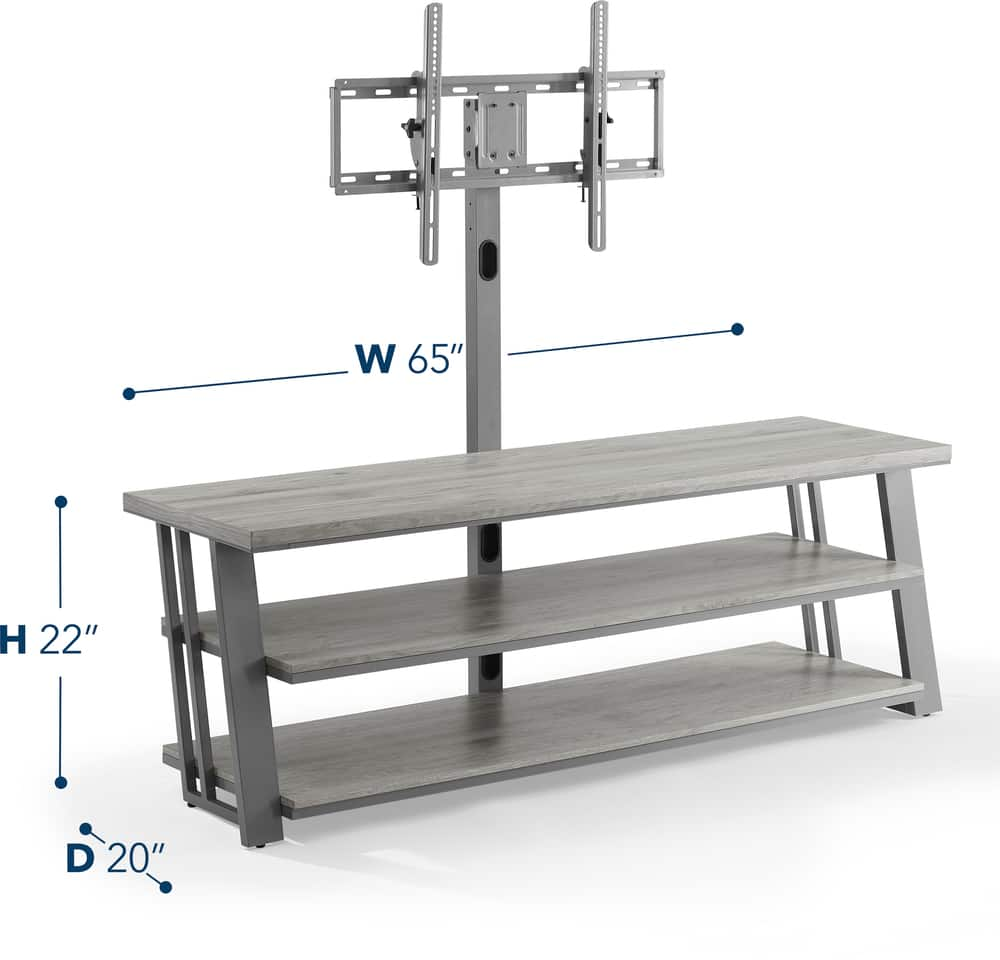
Credit: www.bestbuy.com
Frequently Asked Questions On How To Mount A 75 Inch Tv By Yourself
Can One Person Lift A 75 Inch Tv?
No, one person cannot lift a 75 inch TV due to its size and weight. It requires the assistance of multiple individuals or using equipment designed for lifting heavy objects safely.
What Is The Best Way To Hang A 75 Inch Tv?
The best way to hang a 75 inch TV is by using a sturdy wall mount specifically designed for large screens. Ensure that the wall is strong enough to support the weight and locate the studs for secure installation. Follow the manufacturer’s instructions for proper installation and adjustment.
Is It Possible To Mount A Tv By Yourself?
Yes, you can mount a TV by yourself. It’s a DIY task that requires some tools, such as a stud finder, screwdriver, and drill. Follow the instructions provided with your TV mount, locate the wall studs, attach the bracket, and secure the TV.
It’s important to ensure proper installation for safety.
Is A 75 Inch Tv Too Heavy To Mount?
Mounting a 75 inch TV is possible, but you should consider its weight. Ensure that the wall can handle the TV’s weight, typically around 75-100 pounds, plus the weight of the mount. Consult a professional to ensure safe and secure installation.
Conclusion
Mounting a 75-inch TV by yourself may seem intimidating, but with the right tools and knowledge, it can be a straightforward process. By following the step-by-step guide provided in this blog post, you can safely and securely mount your TV without any assistance.
Remember to select the appropriate wall mount, locate the studs, and use a level to ensure a straight installation. With these tips, you’ll be enjoying your newly mounted TV in no time. Happy mounting!
- Unleash the Potential: Exploring the World of Ceiling TV Mounts - February 15, 2024
- How to Mount a Tv on a Swivel Stand - February 15, 2024
- How to Hang Tv Outside - February 14, 2024


