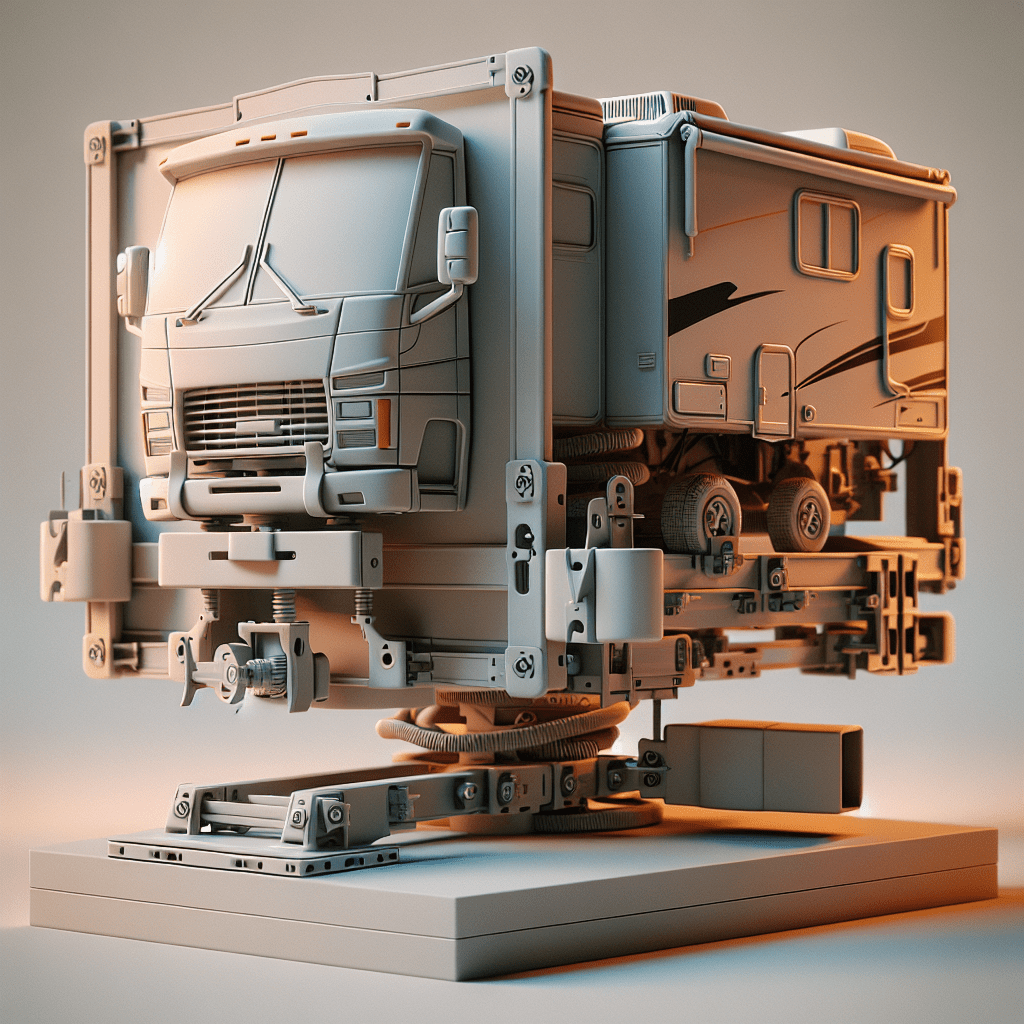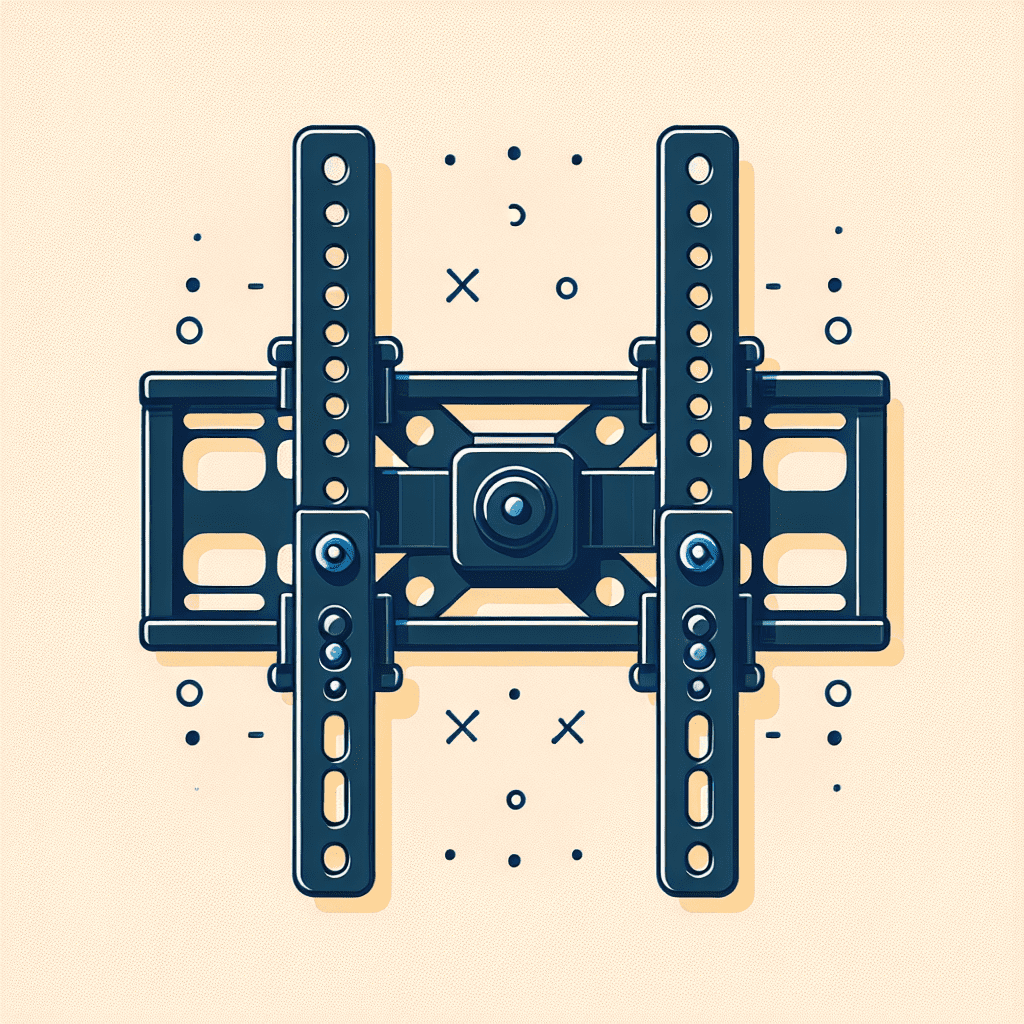TV Mounts for Drywall
When it comes to mounting a TV on drywall, choosing the right TV mount is crucial to ensure stability and safety. There are different factors to consider, such as the type of mount and the weight capacity. Let’s explore these aspects in more detail.
Choosing the Right TV Mount for Drywall
To choose the right TV mount for drywall, it’s important to consider the specific needs and preferences for your setup. One key factor to consider is the type of wall mount that suits your requirements. Some popular options include:
-
Fixed mounts: These mounts provide a low-profile installation, keeping the TV close to the wall. They offer a sleek and clean look, making them ideal for rooms where the viewing angle doesn’t need adjustment.
-
Tilting mounts: These mounts allow you to tilt the TV vertically, providing flexibility to adjust the viewing angle. This is especially useful if you need to mount the TV at a higher position, such as above a fireplace.
-
Full-motion mounts: Full-motion mounts offer the highest level of flexibility, allowing you to extend, tilt, swivel, and rotate the TV. These mounts are ideal for larger rooms or when you need to adjust the TV’s position for different viewing angles.
Consider the layout of your room, the desired viewing experience, and any specific requirements when choosing the type of TV mount for your drywall installation.
Considering Wall Mount Types
In addition to the specific type of TV mount, it’s important to consider the different wall mount types suitable for drywall. These may include low-profile mounts, tilting mounts, full-motion mounts, or even mounts designed for specific locations such as corners or ceilings. Each type has its own advantages and considerations.
When installing a TV mount on drywall, it is crucial to locate the studs for maximum stability and weight support. Using a stud finder can help identify the stud positions. Attaching the TV mount to the studs ensures a secure and sturdy installation.
It is also important to consider the weight capacity of the TV mount and ensure that it can support the weight of your TV. Most TV mounts have a weight capacity listed in their specifications. Be sure to check the weight of your specific TV and choose a mount that can handle it.
To ensure compatibility between your TV and the mount, it’s important to check if they adhere to standardized patterns known as VESA standards. These standards ensure that the mounting bracket fits securely on the back of your TV.
By considering the type of TV mount and the specific requirements for your drywall installation, you can choose the best TV mount that provides stability and optimal viewing experience for your setup. Remember to consult the TV’s owner’s manual or seek professional help if needed to determine the appropriate TV mount for your drywall installation.
Factors to Consider for Drywall TV Mounting
When mounting a TV on drywall, there are several factors to consider to ensure a secure and stable installation. Two key factors to keep in mind are locating wall studs for stability and considering the weight capacity of the TV mount in relation to the size of your TV.
Locating Wall Studs for Stability
To achieve maximum stability and weight support when installing a TV mount on drywall, it is crucial to locate the wall studs. Wall studs are vertical wooden boards that provide the necessary support for the weight of the TV. Most homes have studs made of 2″ x 4″ or 2″ x 6″ lumber, spaced 16″ apart for interior walls and 24″ apart for exterior walls (Puls).
Using a stud finder tool can help you locate the studs accurately. By sliding the stud finder along the wall, it detects changes in density and identifies the position of the studs behind the drywall. Once you have located the studs, you can attach the TV mount securely to them, ensuring a stable and reliable installation (Home Depot). In case the TV mount does not align with any studs, it is recommended to use drywall anchors for added support (Home Depot).
Weight Capacity and TV Size
Another important factor to consider is the weight capacity of the TV mount in relation to the size of your TV. TV mounts have weight capacity ratings that indicate the maximum weight they can safely support. It is crucial to choose a TV mount that can handle the weight of your TV.
Before purchasing a TV mount, check the specifications provided by the manufacturer to ensure it is compatible with your TV’s size and weight. Exceeding the weight capacity of the TV mount can lead to an unstable installation and potential damage to both the TV and the wall. It is always recommended to choose a TV mount with a weight capacity that exceeds the weight of your TV to provide an extra margin of safety.
To determine the weight of your TV, refer to the specifications provided by the manufacturer or check the product’s documentation. Once you have the weight, compare it to the weight capacity of the TV mount you are considering. This ensures that the TV mount can safely support the weight of your TV, providing a secure and worry-free installation.
By taking into account these factors, you can ensure a safe and successful TV mount installation on drywall. Locating wall studs for stability and selecting a TV mount with an appropriate weight capacity for your TV size are crucial steps in achieving a secure and reliable installation. Now that you have considered these factors, you’re one step closer to enjoying your favorite shows and movies on your wall-mounted TV.
Installing a TV Mount on Drywall
When it comes to installing a TV mount on drywall, proper planning and execution are key to ensure a secure and stable setup. This section will guide you through the necessary steps of planning and measurement, as well as securing the TV mount.
Planning and Measurement
Before drilling any holes into the drywall, it is essential to plan and measure the height and position for the TV mount, ensuring proper alignment and a comfortable viewing angle. Take into consideration factors such as the size of the TV, the desired viewing height, and the location of other objects or furniture in the room. By carefully planning the placement, you can optimize your viewing experience.
Measurements are crucial during this stage. Use a tape measure to determine the exact height and position where you want to mount your TV. It’s recommended to mark the location with a pencil or masking tape for reference. Keep in mind that the center of the TV should ideally be at eye level when seated.
To ensure the safety of your installation, it’s important to locate the wall studs in the drywall. Wall studs provide the necessary support for the weight of the TV and the mounting bracket. You can use a stud finder to locate the studs accurately. Mark the stud locations on the wall so that you can align the TV mount accordingly.
Securing the TV Mount
Once you have determined the ideal position and located the wall studs, it’s time to secure the TV mount to the drywall. Always follow the manufacturer’s instructions for your specific TV mount model, as the installation steps may vary.
Start by attaching the mounting bracket to the back of your TV. Make sure to use the appropriate screws and hardware provided with the TV mount. Ensure that the mounting holes on the TV align with the corresponding holes on the bracket.
Next, position the TV mount on the wall, aligning it with the marked stud locations. Use a level to ensure that the mount is straight. Once aligned, mark the placement of the mounting holes on the wall.
Pre-drill pilot holes into the marked locations on the wall using a drill bit slightly smaller than the diameter of the mounting screws. This step helps prevent the drywall from cracking or splitting during installation.
Secure the TV mount to the wall by driving the screws through the pre-drilled pilot holes and into the wall studs. Make sure the mount is firmly anchored to the studs for maximum stability.
Double-check that the TV mount is level and securely attached to the wall. Once you are confident in the stability of the mount, carefully lift and hang your TV onto the mounted bracket. Ensure that the TV is properly seated and securely attached to the mount.
By following these steps for planning, measurement, and securing the TV mount, you can mount your TV on drywall confidently and enjoy your favorite shows with peace of mind.
Remember, the weight capacity of the TV mount is an important consideration. Be sure to check the weight of your TV and choose a mount that can support it. If you’re unsure about the weight capacity or need assistance, consult the manufacturer’s guidelines or seek professional help.
Types of TV Mounts for Drywall
When it comes to mounting a TV on drywall, there are several types of TV mounts to choose from. Each type offers its own set of features and benefits, catering to different preferences and needs. In this section, we will explore three common types of TV mounts for drywall: fixed mounts, tilting mounts, and full-motion mounts.
Fixed Mounts
One popular type of TV mount for drywall is the fixed mount. As the name suggests, fixed mounts securely hold the TV close to the wall without any adjustment options. This type of mount is ideal for rooms where the viewing angle does not need to be changed or adjusted. Fixed mounts provide a clean and sleek look, as they keep the TV flush against the wall.
Fixed mounts are often the easiest to install and are a cost-effective option. They are also suitable for smaller rooms or spaces where the TV is viewed head-on. If you prefer a minimalist aesthetic and do not require any tilting or swiveling functionality, a fixed mount may be the best choice for your drywall-mounted TV.
Tilting Mounts
Another option for mounting a TV on drywall is the tilting mount. Tilting mounts allow for vertical angle adjustment of the TV, which can be particularly useful for reducing glare and optimizing the viewing experience. By tilting the TV downward or upward, you can achieve a better screen visibility and minimize reflections from light sources.
Tilting mounts are recommended for TVs that are mounted higher than 42 inches or in rooms with windows or bright lighting conditions. With the ability to tilt the TV, you can find the most comfortable viewing position and improve the overall picture quality. While tilting mounts offer a degree of adjustability, they still maintain a relatively low profile, keeping the TV relatively close to the wall.
Full-Motion Mounts
For maximum flexibility and versatility, full-motion mounts are an excellent choice. Also known as articulating mounts, full-motion mounts allow for multi-directional adjustment of the TV. They typically feature extendable arms that enable the TV to be pulled away from the wall, tilted, swiveled, and even rotated.
Full-motion mounts are ideal for rooms with multiple seating areas or when the TV needs to be viewed from different angles. These mounts allow you to adjust the TV to the optimal viewing position, regardless of where you are in the room. Additionally, full-motion mounts are a popular choice for corner installations, as they provide the ability to position the TV at the desired angle.
When considering a full-motion mount, it’s important to note that they require more space and may have a slightly more complex installation process compared to fixed or tilting mounts. However, the added flexibility and adjustability are worth it for those seeking a dynamic viewing experience.
Before selecting a TV mount for your drywall, it’s essential to consider factors such as the size and weight of your TV, the viewing distance, and the desired level of adjustability. Additionally, ensure that the TV mount you choose is compatible with the VESA (Video Electronics Standards Association) interface standard on the back of your TV. Matching the VESA standards ensures a secure and proper fit between the TV and the mount (Puls Blog).
Tips for Successful Drywall TV Mounting
When it comes to mounting a TV on drywall, there are several important considerations to ensure a secure and successful installation. Here are some essential tips to help you navigate the process and achieve optimal results.
Using a Stud Finder
Before installing a TV mount on drywall, it’s crucial to locate the wall studs for added stability. Studs provide the necessary support to bear the weight of the TV and prevent it from falling. Using a stud finder, you can accurately locate the studs behind the drywall. Most homes have studs made of 2″ x 4″ or 2″ x 6″ lumber, spaced 16″ apart for interior walls and 24″ apart for exterior walls. By attaching the mounting bracket securely to the studs, you can ensure a safe and secure TV installation.
If your TV mount does not align with any studs, it is recommended to use drywall anchors for added support. These anchors provide extra stability by distributing the weight across a larger area of the drywall.
Selecting Proper Mounting Hardware
When mounting a TV on drywall, it’s essential to use the proper mounting hardware. Most TV mounts come with the necessary hardware, including bolts and wall anchors, for installation on drywall. However, if you are mounting the TV on plaster or a masonry surface, you may require different mounting hardware and tools. It’s important to ensure that the hardware is appropriate for the specific type of wall you are working with to ensure a secure and reliable installation. If you’re unsure about the compatibility of the mounting hardware, consult the manufacturer’s instructions or seek professional assistance to avoid any potential issues.
Matching VESA Standards
TVs have a standardized mounting pattern built into the back of the unit, known as the VESA (Video Electronics Standards Association) Interface Standard. This configuration allows for easy installations and ensures the best viewing angle. It’s crucial to match the VESA Interface Standard on the back of your TV to the mounting bracket you purchase. The VESA pattern specifies the distance between the mounting holes, such as 100x100mm or 200x200mm. By matching the VESA standards, you can ensure that the TV is compatible with the selected mount and achieve a secure and proper fit.
By following these tips, you can ensure a successful TV mounting experience on drywall. Locating the wall studs, selecting the appropriate mounting hardware, and matching the VESA standards are key factors in achieving a secure and stable installation. Remember to always prioritize safety and consult professional help if needed to ensure an optimal viewing experience for your family.
Ensure Safety and Optimal Viewing Experience
When mounting a TV on drywall, it’s crucial to prioritize safety and ensure an optimal viewing experience. This section covers key considerations, such as checking the condition of the drywall, considering viewing distance, and choosing the right mount type.
Checking Drywall Condition
The condition of your drywall plays a vital role in the stability and safety of your TV mount. Before proceeding with the installation, it’s essential to assess the condition of the drywall. If the drywall is aging, weakened, or deteriorating, it may not be able to support the weight of the TV and mounting bracket (Puls). If you have any concerns about the integrity of the drywall, it’s recommended to consult a professional before proceeding with the installation.
Considering Viewing Distance
To ensure a comfortable viewing experience, it’s important to consider the distance between the TV and the seating area. The optimal viewing distance varies depending on the size of the TV. As a general guideline, a distance of approximately 1.5 to 2.5 times the diagonal screen size is recommended. For example, if you have a 50-inch TV, the viewing distance should be around 75 to 125 inches (6.25 to 10.4 feet) (Source). By maintaining an appropriate viewing distance, you can enjoy a clear and immersive viewing experience.
Choosing the Right Mount Type
Selecting the appropriate mount type is crucial for achieving the desired functionality and aesthetics. The choice of mount type depends on your specific needs and preferences. Here are three common mount types for drywall:
-
Fixed Mounts: Fixed mounts are the simplest and most affordable option. They securely attach the TV to the wall in a fixed position. Fixed mounts are ideal when you have a dedicated seating area and don’t require the flexibility to adjust the viewing angle.
-
Tilting Mounts: Tilting mounts allow you to adjust the viewing angle of the TV vertically. They are particularly useful when mounting larger TVs or when the TV needs to be positioned higher on the wall. Tilting mounts enable you to achieve a comfortable viewing angle by tilting the TV downward.
-
Full-Motion Mounts: Full-motion mounts, also known as articulating mounts, offer the most flexibility. They allow you to extend, tilt, swivel, and rotate the TV in multiple directions. Full-motion mounts are ideal for rooms with multiple seating areas or when the TV needs to be mounted in a corner. They provide the ability to adjust the TV for optimal viewing from different angles.
The choice of mount type depends on how you’ll be watching TV. Consider factors such as the room layout, seating arrangement, and your preferred viewing experience. Remember to select a mount that is compatible with your TV’s VESA pattern, which ensures easy installation and the best viewing angle (Puls Blog).
By checking the condition of the drywall, considering the viewing distance, and selecting the appropriate mount type, you can ensure the safety of your TV installation and enhance your overall viewing experience. It’s always recommended to follow the manufacturer’s instructions and consult a professional if you have any concerns or questions during the mounting process.
- Unleash the Potential: Exploring the World of Ceiling TV Mounts - February 15, 2024
- How to Mount a Tv on a Swivel Stand - February 15, 2024
- How to Hang Tv Outside - February 14, 2024