To hang a TV on the wall, use a mount suitable for your TV size and weight, and follow the manufacturer’s instructions. Now let’s dive into how you can hang your TV on the wall.
Mounting your TV on the wall not only saves space but also provides a sleek and modern look to your living room. By following a few simple steps, you can securely hang your TV without any hassle. Whether you have a flat-panel or curved TV, selecting the right wall mount is crucial.
Make sure to choose a mount that is compatible with your TV’s size and weight specifications. Additionally, you’ll need basic tools like a drill, screwdriver, level, and stud finder to properly install the mount. We will guide you through the step-by-step process of hanging your TV on the wall.
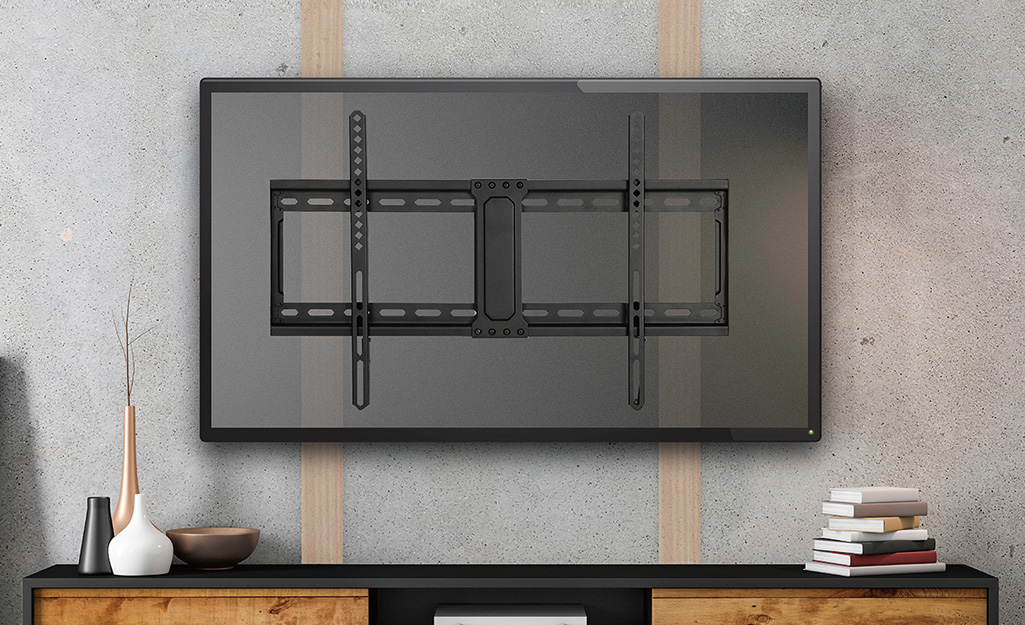
Credit: www.homedepot.com
Preparing For Tv Wall Mounting
Before you dive into the exciting world of TV wall mounting, it’s essential to ensure you are fully prepared. This involves carefully choosing the right wall mount, gathering the necessary tools, and locating wall studs to ensure a secure installation. By taking these steps, you can confidently hang your TV on the wall, creating a sleek and stylish look in your living space.
Choosing The Right Wall Mount
When it comes to choosing a wall mount for your TV, it’s crucial to select one that suits your specific needs. There are several types of wall mounts available, including fixed, tilt, full-motion, and ceiling mounts. Consider factors such as the size and weight of your TV, the viewing angle you desire, and your budget.
If you prefer a fixed position where your TV remains stationary, a fixed wall mount is an ideal choice. However, if you want the flexibility to tilt your TV up or down, a tilt wall mount provides just that. Full-motion mounts, on the other hand, give you the freedom to swivel your TV horizontally and vertically. Finally, for unconventional setups, such as in bedrooms or offices with limited wall space, a ceiling mount may be the perfect solution.
Gathering The Necessary Tools
Before you start the wall mounting process, it’s important to gather all the necessary tools. This will save you valuable time and frustration during the installation. Here’s a list of tools you will need:
| Tools | |
|---|---|
| Screwdriver | |
| Drill | |
| Stud finder | |
| Tape measure | |
| Pencil | |
| Level | |
| Socket wrench | |
| Wall mount kit |
Locating Wall Studs
Locating wall studs is crucial to ensure the stability and safety of your TV wall mount. To find the studs, use a stud finder, a handy tool that detects wall studs beneath the surface. Slide the stud finder along the wall until it indicates the presence of a stud.
Once you locate a stud, use a pencil to mark its position. Repeat this process to find multiple studs along the wall. It’s recommended to mount your TV on at least two studs for optimal support.
Remember to measure the distance between studs accurately. This will help you align the wall mount holes with the studs during installation. Using a tape measure or ruler, measure the horizontal distance between the marks you made for each stud.
With these steps completed, you are now ready to proceed with the TV wall mounting process, confident in the knowledge that you have chosen the correct wall mount, gathered the necessary tools, and located the wall studs.
Mounting The Tv
Learn how to hang your TV on the wall hassle-free with these simple steps. Create a stylish and space-saving setup by mounting your TV securely for an optimal viewing experience.
Mounting a TV on the wall not only saves space but also enhances the overall aesthetic of your room. The process might seem intimidating at first, but with the right tools and steps, you can do it easily. In this section, we will guide you through the process of mounting your TV on the wall, starting with marking the wall, attaching the mount, and finally attaching the TV to the mount.Marking The Wall
Before you begin, make sure you have the right location in mind for your TV. Find a spot where the TV will be at eye level and ensure there are no obstructions or reflections that might affect your viewing experience. Begin by locating the studs in the wall using a stud finder. Once you’ve found the studs, mark their locations using a pencil.Attaching The Mount To The Wall
Now that you’ve marked the wall, it’s time to attach the mount. Start by holding the mount against the wall, aligning the top holes with the markings for the studs. Use a drill to make pilot holes in the wall at these points. Next, use screws and a screwdriver or drill to secure the mount to the wall. Make sure the mount is level by using a spirit level before fully tightening the screws.Attaching The Tv To The Mount
With the mount securely attached to the wall, it’s time to attach the TV. Place the TV face down on a soft surface, such as a blanket or towel, to avoid scratching the screen. Locate the mounting holes on the back of your TV and align them with the corresponding holes on the mount. Using the provided screws, attach the TV to the mount, making sure they are tightened securely. Ensure that the TV is properly balanced and does not tilt or lean to one side. Double-check that all connections, such as HDMI and power cables, are properly plugged in and not being strained. Now, step back and admire your newly mounted TV! Take a moment to adjust the angle if needed, and enjoy the sleek and space-saving look it brings to your room.Cable Management
Cable Management: One crucial aspect of hanging a TV on the wall is proper cable management. Messy cables not only detract from the sleek look of your wall-mounted TV but can also pose a safety hazard. With the right planning and techniques, you can ensure that your cables are neatly concealed and safely routed, creating a clean and streamlined setup.
Planning For Cable Concealment
Plan your cable concealment before you start hanging your TV to avoid any last-minute surprises. Consider the location of your power outlet and any additional components you may have, such as a cable box or sound system. Determine where you want your cables to be routed and hidden, ensuring there is enough space for any connectors or adaptors.
- Measure and mark the areas on the wall where you want your cables to pass through or be concealed. Use a stud finder if necessary to identify the studs behind the wall.
- Create a route for your cables that minimizes their visibility. Take into account the shortest and most direct path from your TV to the power source and other components.
Routing Cables Behind Walls
Routing cables behind walls is an effective way to hide them completely. Here are the steps to follow:
- Choose the right wall mount that allows for appropriate cable management. Look for options that have built-in cable channels or openings for routing cables.
- Locate and cut openings in the wall where the cables will pass through. Be mindful of any electrical wiring or plumbing that may be present.
- Feed the cables through the openings and route them behind the wall. Use cable management tools like cable clips or zip ties to keep the cables organized and secure along the route.
- Ensure the cables are long enough to reach their respective destinations while allowing some slack for adjustments or future modifications.
Using Cable Management Accessories
Using cable management accessories can make your installation even more seamless. Consider the following:
- Cable raceways or conduits: These are plastic or metal channels that can be mounted on the wall, providing a neat and concealed pathway for your cables.
- Cable sleeves: These flexible sleeves allow you to bundle and hide multiple cables together, reducing clutter and tangling.
- Cable clips or hooks: These small, adhesive-backed accessories keep your cables in place and prevent them from hanging down or being visible.
By incorporating these cable management accessories, you can achieve a professional finish and ensure that your cables stay organized and hidden, enhancing the overall aesthetic of your wall-mounted TV.

Credit: www.youtube.com
Adjusting And Securing The Tv
Once you have successfully mounted your TV on the wall, it’s important to make sure it is leveled and securely in place. This ensures that you can enjoy your favorite shows and movies without any distractions or worries about the TV falling off the wall. Here are the steps you need to follow to adjust and secure your TV with confidence.
Leveling The Tv
Ensuring that your TV is level is essential for a comfortable and enjoyable viewing experience. A slight tilt can cause eye strain and discomfort over time. To level your TV, follow these simple steps:
- Use a bubble level to determine if your TV is straight. Place the level on top of the TV, adjusting it until the bubble is centered.
- If the TV is not level, gently adjust the mount until the bubble is centered. Take your time to make small adjustments to achieve the perfect level.
It is worth noting that some mounts have built-in leveling features, which can make this process even easier. Refer to the manufacturer’s instructions for guidance.
Securing The Tv In Place
Nobody wants to see their expensive TV crashing to the floor. So, to make sure your TV stays securely mounted, carefully follow these steps:
- Tighten all the screws on the mount, double-checking that they are secure. Use a screwdriver or the appropriate tool provided with the mount to ensure a tight fit.
- Consider using a safety strap or anti-tip device, especially if you have children or pets at home. These devices can provide an extra layer of security, preventing accidental tipping.
Remember, your TV’s weight is concentrated on the top of the mount, so ensuring its stability is crucial for maintaining a safe environment.
Testing The Tv Mount
Before declaring the installation complete, it’s wise to give the TV mount a comprehensive test to ensure it can securely hold the weight of your TV. Follow these steps:
- Push and pull the TV slightly in different directions to determine if it feels loose or wobbly. If it does, tighten the corresponding screws on the mount until the TV feels secure.
- Check for any abnormal noises or movements when gently tapping on the wall or near the TV. If you notice anything unusual, reassess the mount’s stability and tighten any loose screws if necessary.
Always consult the manufacturer’s guidelines and instructions specific to your TV and mount model when performing these tests.
Once you have completed the leveling, secured the TV in place, and performed the necessary tests, you can now enjoy your favorite shows and movies knowing that your TV is securely and safely mounted on the wall.
Final Touches And Considerations
Once you have successfully mounted your TV on the wall, there are a few final touches and considerations to keep in mind. These details will not only optimize your viewing experience but also ensure safety and organization. In this section, we will explore how to connect external devices, organize your entertainment setup, and implement safety precautions.
Connecting External Devices
To enhance your TV viewing experience, it is essential to connect external devices such as sound systems, gaming consoles, or streaming devices. Here are some simple steps to connect external devices:
- Identify the available input ports on your TV, such as HDMI, USB, or AV.
- Choose the appropriate cables to connect your external devices to the corresponding input ports on your TV.
- Ensure that all connections are secure and firmly plugged into their respective ports.
- Once connected, configure the settings on your TV to recognize the external devices.
Organizing The Entertainment Setup
With a wall-mounted TV, you have an opportunity to create a clean and organized entertainment setup. Here are a few tips to achieve this:
- Use cable management solutions such as cable clips or cord covers to hide and organize the cables connected to your TV and external devices.
- Consider using a wall-mounted media shelf or floating shelf to hold your external devices neatly.
- Arrange your media components such as Blu-ray players or streaming devices in a logical and accessible manner for easy use.
Safety Precautions And Recommendations
While enjoying your wall-mounted TV, it is crucial to prioritize safety. Here are some safety precautions and recommendations to keep in mind:
- Ensure that your TV is securely mounted according to the manufacturer’s instructions.
- Regularly inspect the wall mount and cables for any signs of wear or damage.
- Avoid placing any objects or decorations near the TV that may obstruct ventilation or interfere with the viewing experience.
- Keep young children and pets away from the TV area to prevent accidents.
- Consider using a surge protector for your TV and external devices to protect against power surges and fluctuations.

Credit: www.nytimes.com
Frequently Asked Questions Of How To Hang Tv On Wall
How Do You Hang A Tv On The Wall By Yourself?
To hang a TV on the wall by yourself, follow these steps: 1. Locate the wall studs using a stud finder. 2. Mark the location for the mount and drill pilot holes into the studs. 3. Attach the mounting bracket to the wall using screws.
4. Connect the TV to the bracket using the provided hardware. 5. Ensure the TV is level and secure before enjoying your mounted TV.
What Are The Rules For Hanging A Tv On The Wall?
To hang a TV on the wall, follow these guidelines: 1. Choose a suitable wall mount and check its weight capacity. 2. Locate wall studs for secure installation. 3. Use a level to ensure the mount is straight. 4. Attach the brackets to the TV and the wall mount.
5. Double-check all connections for stability.
Is It Difficult To Mount Tv On Wall?
Mounting a TV on the wall can be difficult if you’re not familiar with the process. However, with proper tools, instructions, and assistance, it can be done easily. It’s important to ensure the TV is securely mounted to prevent any accidents or damage.
Can You Hang A Tv Without Drilling Into The Wall?
Yes, you can hang a TV without drilling into the wall. There are options available like using wall-mount adhesive strips or a freestanding TV stand.
Conclusion
Hanging a TV on the wall may seem like a daunting task, but with the right tools and knowledge, it can be a smooth and successful process. By following the step-by-step instructions outlined in this guide, you can ensure that your TV is securely mounted and positioned for optimal viewing.
Remember to prioritize safety and consult the manufacturer’s guidelines for specific instructions related to your TV model. With a little patience and attention to detail, you’ll soon be enjoying your TV mounted on the wall, adding both style and functionality to your living space.
- Unleash the Potential: Exploring the World of Ceiling TV Mounts - February 15, 2024
- How to Mount a Tv on a Swivel Stand - February 15, 2024
- How to Hang Tv Outside - February 14, 2024


