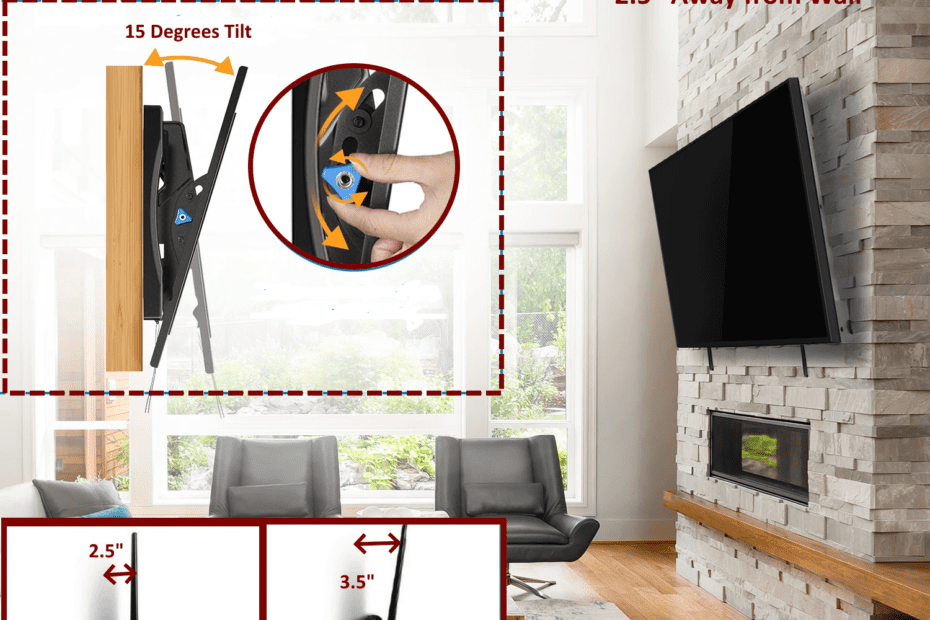To adjust tilt on a TV mount, loosen the tilt adjustment screws, tilt the TV to the desired angle, and then tighten the screws. TV mounts are a convenient and space-saving way to display your television.
However, achieving the perfect viewing angle can sometimes be a challenge. Whether you want to eliminate glare or improve the viewing experience for everyone in the room, adjusting the tilt of your TV mount can make a significant difference. We will guide you on how to adjust the tilt on your TV mount quickly and easily.
So, let’s dive in and learn how to optimize the tilt of your TV for the best viewing experience.

Credit: mount-it.com
Choosing The Right Position
In order to fully enjoy your TV-watching experience, it’s crucial to find the perfect position for your TV mount. Choosing the right position involves assessing the room layout and determining the ideal viewing angle. By taking the time to carefully consider these factors, you can ensure that your TV is positioned in the most comfortable and optimal way possible.
Assessing The Room Layout
Before adjusting the tilt on your TV mount, it’s important to assess the layout of your room. Consider the following factors:
- Wall space: Identify a suitable wall space where you want to mount your TV. Ensure that it is free from any obstacles or obstructions that may interfere with your viewing experience.
- Furniture placement: Take into account the location of your furniture, such as sofas or chairs, and ensure that the TV will be easily visible from these seating areas.
- Lighting conditions: Assess the lighting conditions in the room and position the TV to minimize glare or reflections from windows or overhead lights.
Determining Ideal Viewing Angle
Once you have assessed the room layout, it’s time to determine the ideal viewing angle for your TV. Consider the following tips:
- Eye level: Position the TV mount at eye level so that you don’t strain your neck or eyes while watching. This will ensure a comfortable viewing experience for everyone in the room.
- Distance from seating area: Determine the distance between the TV and the seating area. The general rule of thumb is to position the TV at a distance that is approximately twice the diagonal screen size of the TV for an immersive viewing experience.
- Angle from seating area: Angle the TV slightly downward towards the seating area to reduce any discomfort caused by neck strain. This will also help to optimize the viewing experience for everyone in the room.
By carefully assessing the room layout and determining the ideal viewing angle, you can adjust the tilt on your TV mount with confidence, knowing that you have chosen the right position for the best TV-watching experience.

Credit: m.youtube.com
Gathering The Necessary Tools
Before you can adjust the tilt on your TV mount, it’s important to gather the necessary tools. By having everything you need within arm’s reach, you can make the adjustment process quick and efficient.
Checking Mount Compatibility
Firstly, ensure that your TV mount is compatible with tilt adjustments. Some models may not be designed to tilt, so it’s crucial to check the specifications of your particular mount. Refer to the manufacturer’s instructions or product manual for this information.
Preparing The Adjustment Tools
Once you’ve confirmed your TV mount is compatible with tilt adjustments, it’s time to gather the necessary tools. Here is a list of items you will need:
- Level: A small bubble level will help you ensure that your TV is properly aligned after making the tilt adjustments.
- Wrench or Screwdriver: Depending on the type of TV mount you have, you may need a wrench or screwdriver to loosen or tighten the necessary screws during the adjustment process.
- Assistant: Having an extra pair of hands can be extremely helpful when making adjustments to your TV mount. An assistant can provide support and help you maintain stability while making the desired tilt changes.
Having these tools on hand will save you time and frustration during the adjustment process.
Now that you have gathered your tools, you are ready to move on to the next steps of adjusting the tilt on your TV mount. Stay tuned for our next section on the specific steps involved in this adjustment process.
Adjusting The Tilt
Learn how to easily adjust the tilt on your TV mount for the optimum viewing experience. With these simple steps, you can tilt your TV up or down to achieve the perfect angle for your space.
Adjusting the tilt of your TV mount is an important step to ensure optimal viewing angles and comfort while watching your favorite shows and movies. This process involves loosening the mounting bolts, tilting the TV to your desired angle, and then tightening the bolts. In this section, we will go through each step in detail to guide you through the process.Loosening The Mounting Bolts
Loosening the mounting bolts is the first step to adjust the tilt of your TV mount. To do this, follow these simple steps:- Take a screwdriver or wrench that matches the size of the bolts.
- Gently turn the screwdriver or wrench counterclockwise to loosen the bolts.
- Make sure not to completely remove the bolts, as you will need them to secure the TV in the desired position later.
Tilting The Tv To Desired Angle
Once you have loosened the mounting bolts, it’s time to tilt the TV to your desired angle. Follow these steps:- Take hold of the TV firmly with both hands.
- Gently tilt the TV either up or down, depending on the angle you want to achieve.
- Make sure to adjust the tilt gradually and carefully, ensuring that you don’t strain yourself or put too much pressure on the TV.
Tightening The Mounting Bolts
After you have adjusted the tilt to your desired angle, it’s important to tighten the mounting bolts to secure the TV in place. Take the following steps:- Using the screwdriver or wrench, turn the bolts clockwise to tighten them.
- Make sure to tighten the bolts firmly without applying excessive force, as this could damage the TV or the mount.
- Double-check that the TV is securely in place and doesn’t wobble or move when gently nudged.
Testing The Viewing Experience
Learn how to adjust the tilt on your TV mount for an optimal viewing experience. With these simple steps, you can easily customize the angle and position of your TV to ensure maximum comfort and enjoyment.
Evaluating Picture Quality
When adjusting the tilt on your TV mount, it is essential to ensure that you are achieving the best picture quality possible. Evaluating picture quality can help you make the necessary adjustments to optimize your viewing experience. Here are some important factors to consider:
- Resolution: Check that the resolution of your TV matches the content you are watching. Whether it’s HD, 4K, or even 8K, matching the resolution will provide a more vibrant and detailed picture.
- Color Accuracy: Color accuracy can greatly impact your viewing pleasure. Make sure the colors on your TV screen appear realistic and well-balanced. Adjust the tilt angle to reduce any color distortion caused by off-angle viewing.
- Contrast Ratio: A high contrast ratio ensures that dark scenes appear deep and rich, while bright scenes are vibrant and full of detail. Adjusting the tilt can improve the contrast ratio, enhancing the overall viewing experience.
- Sharpness: Adjusting the tilt can also affect the sharpness of the display. Make sure the image is crisp and clear without any blurriness or pixelation. Fine-tuning the tilt angle can help achieve optimal sharpness.
Ensuring Comfortable Viewing Position
After evaluating the picture quality, it’s equally important to ensure a comfortable viewing position. Here are some key factors to consider:
- Eye Level: Adjust the tilt of your TV mount to position the screen at eye level. This minimizes neck strain and discomfort, allowing for extended viewing sessions without any discomfort.
- Distance: Determine the appropriate distance between you and the TV based on its size. Maintaining the right distance helps prevent eye fatigue and allows you to fully immerse yourself in the content.
- Reducing Glare: Adjusting the tilt can also help reduce glare on the screen. Position the TV to minimize any reflections from windows or other light sources in the room. This ensures a clear and uninterrupted viewing experience.
- Room Layout: Consider the layout of your room and the viewing angles from various seating positions. Adjust the tilt to provide an optimal viewing experience from all angles, enhancing enjoyment for everyone in the room.
Finalizing The Installation
Learn how to easily adjust the tilt on your TV mount with these simple steps for a perfect viewing angle. Enhance your television watching experience with this quick and practical installation finalization technique.
Now that the TV mount is securely attached to your wall and your TV is perfectly positioned, it’s time to finalize the installation by securing the cables and verifying the stability of the mount. These last steps are crucial to ensure not only a clean and organized look but also the safety of your TV and the optimal viewing experience. Let’s dive into the details.Securing The Cables
Once your TV is mounted, it’s essential to secure the cables properly to prevent any potential damage or tangling. Follow these simple steps:- Identify the cables that need to be connected to your TV, such as HDMI, power, and audio cables.
- Decide on the routing of the cables. Consider using cable management solutions like cable clips or adhesive-backed cable channels to keep them tidy.
- Attach the cables to the mount or wall using cable ties or Velcro straps. This will prevent them from hanging loosely and risking accidental disconnection.
- Ensure that the cables have enough slack to allow for any necessary adjustments or movements of the TV without pulling or straining them.
Verifying Stability Of The Mount
To ensure the stability of the TV mount and avoid any potential issues, perform the following checks:| Check | Description |
|---|---|
| Tightness of the screws | Make sure all the screws and bolts on the mount are securely tightened, checking for any looseness that may have occurred during the installation process. |
| Weight distribution | Verify that the weight of your TV is evenly distributed on the mount. A lopsided TV can put unnecessary strain on the mount and risk damaging your TV or the wall. |
| Sturdy alignment | Confirm that the bracket holding your TV is properly aligned and flush against the wall. Any misalignment can affect the stability and pose a safety hazard. |

Credit: www.youtube.com
Frequently Asked Questions For How To Adjust Tilt On Tv Mount
How Do I Adjust The Tilt On My Wall Mounted Tv?
To adjust the tilt on your wall mounted TV, use a screwdriver to loosen the tilt adjustment screws on the back of the TV. Then, gently tilt the TV to the desired angle. Finally, tighten the screws to secure the position.
Can You Tilt A Tv Mount?
Yes, you can tilt a TV mount. It allows you to adjust the angle of your TV for better viewing.
Is My Mounted Tv Supposed To Lean Forward?
No, your mounted TV should not lean forward. It should be securely and evenly mounted on the wall to ensure stability and proper viewing experience. If you notice any tilting or leaning, it is recommended to adjust the mounting brackets or seek professional assistance to ensure safe and optimal positioning.
Why Is My Tv Slanted On Mount?
The TV might be slanted on the mount if it is not properly secured. Ensure that the mount is installed correctly and the TV is securely attached. Adjust the mount to level the TV and tighten any loose screws to fix the angle.
Conclusion
To summarize, adjusting the tilt on your TV mount is a simple process that can greatly enhance your viewing experience. By following the step-by-step instructions provided in this blog post, you can ensure that your TV is positioned at the optimal angle for comfortable viewing from any seating position.
Remember to use the appropriate tools and take necessary safety precautions throughout the process. Enjoy your perfectly adjusted TV and immerse yourself in your favorite shows and movies with ease.
- Unleash the Potential: Exploring the World of Ceiling TV Mounts - February 15, 2024
- How to Mount a Tv on a Swivel Stand - February 15, 2024
- How to Hang Tv Outside - February 14, 2024