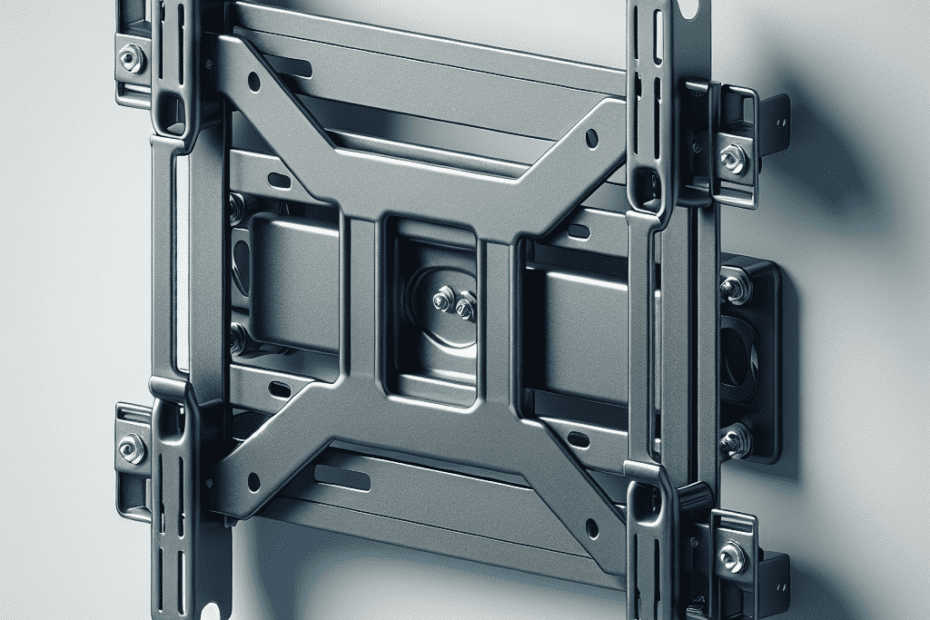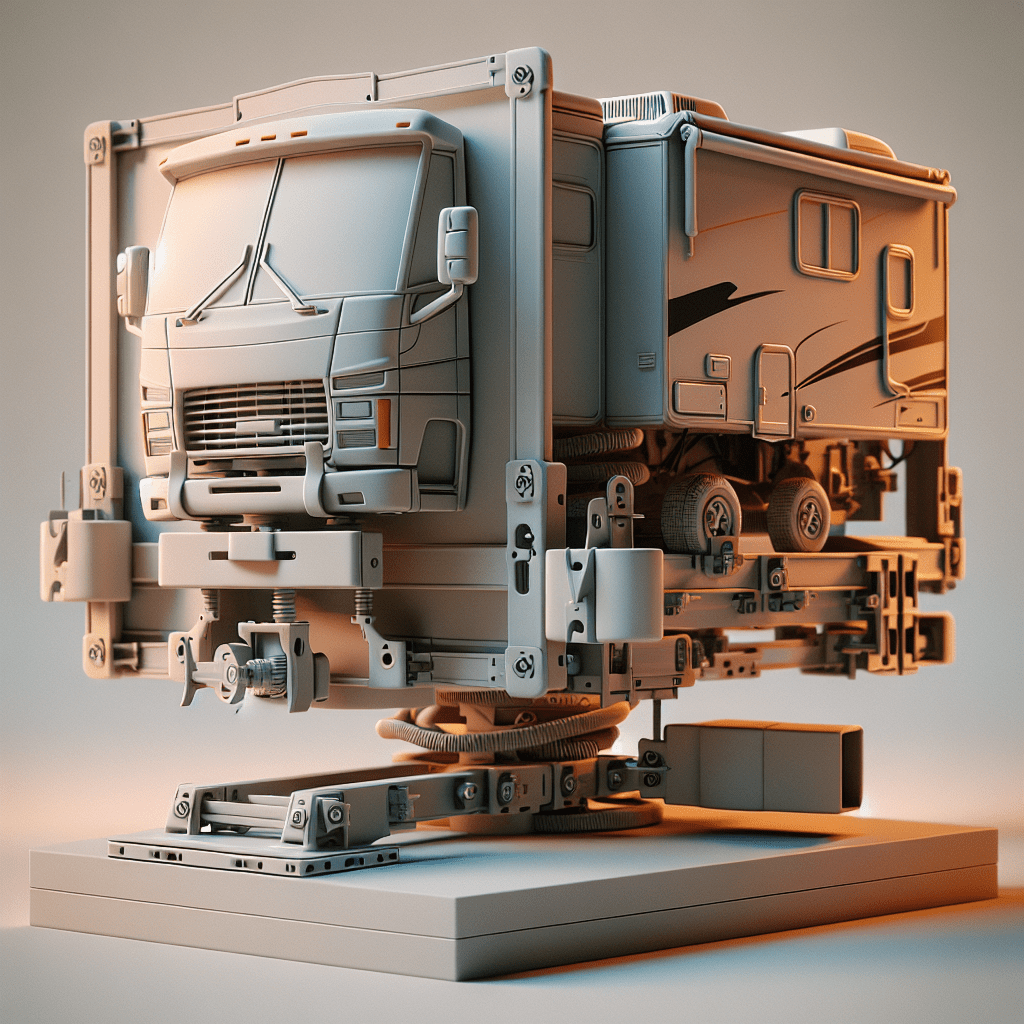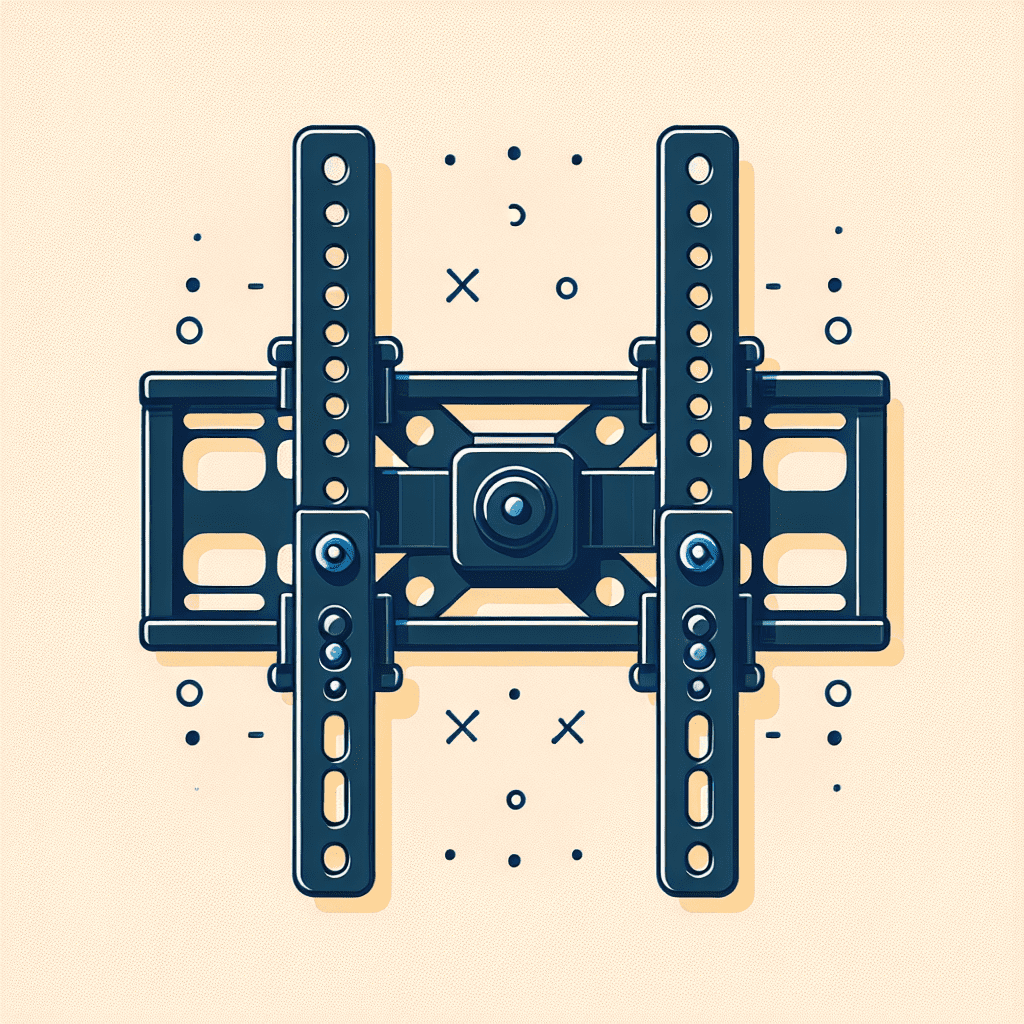Understanding VESA TV Mounts
To achieve the perfect viewing angle for your TV, it’s essential to understand VESA TV mounts and their benefits. VESA, which stands for Video Electronics Standards Association, is an organization that created a standard to ensure compatibility between TVs and mounting brackets. Let’s explore what a VESA TV mount is and the advantages of using one.
What is a VESA TV Mount?
A VESA TV mount is a bracket or mounting system designed to securely attach your TV to a wall or other surfaces. The VESA standard specifies four different mounting hole patterns: 75x75mm, 100x100mm, 200x200mm, and 400x400mm. These patterns represent the distance between the mounting holes on the back of your TV, allowing for compatibility with various VESA TV mounts.
By using a VESA TV mount, you can safely and securely mount your TV to a desired location, whether it’s on a wall, ceiling, or even a corner. This not only provides a clean and organized look but also maximizes your viewing experience by positioning the TV at the perfect height and angle.
Benefits of Using a VESA TV Mount
There are several benefits to using a VESA TV mount:
-
Flexibility and Versatility: VESA mounts come in various sizes and types, including full-motion, tilt, and fixed mounts. This allows you to choose the one that best fits your needs and preferences. Full-motion mounts provide the most flexibility, allowing you to adjust the TV’s position and angle for optimal viewing from different seating areas. Tilt mounts tilt the TV vertically, while fixed mounts keep the TV securely in place without any movement.
-
Space-Saving and Aesthetic Appeal: Mounting your TV on a wall or other surfaces frees up valuable floor space and eliminates the need for a bulky entertainment center. This not only gives your room a cleaner and more spacious look but also allows for better furniture arrangement. Additionally, hiding unsightly cables and wires behind the wall contributes to a neater and more organized appearance.
-
Enhanced Viewing Experience: With a VESA TV mount, you can position your TV at the ideal height and angle to reduce glare and optimize your viewing experience. Whether you’re watching movies, sports, or playing games, a properly mounted TV ensures that everyone in the room can enjoy the content without straining their necks or eyes.
-
Safety and Stability: Mounting your TV with a VESA TV mount provides a secure and stable installation. This reduces the risk of accidents, especially in households with children or pets. VESA TV mounts are designed to support the weight of your TV, ensuring that it remains securely attached to the wall or other surfaces.
Before purchasing a VESA TV mount, it’s important to determine your TV’s VESA mount pattern and choose the correct mount that matches your TV’s specifications. This will ensure a proper and secure fit. For more information on finding the right VESA TV mount and installing it, continue reading our article on Finding the Right VESA TV Mount.
VESA Mount Patterns
When it comes to TV mounts, understanding VESA mount patterns is essential. The VESA (Video Electronics Standards Association) mount standard specifies the placement of mounting holes on the back of flat-panel TVs. This standard ensures compatibility between TVs and mounts, allowing for easy and secure installation. Let’s take a closer look at the overview of VESA mount patterns and the common sizes you’ll encounter.
Overview of VESA Mount Patterns
VESA mount patterns are represented by two numbers that indicate the horizontal and vertical distances between the mounting holes in millimeters. For example, a VESA 100×100 mount pattern means that the distance between the mounting holes is 100mm both horizontally and vertically.
The most common VESA mount patterns include 75x75mm, 100x100mm, 200x200mm, and 400x400mm (Source). However, there are also larger patterns, such as 600x400mm, to accommodate larger TVs.
By adhering to the VESA mount standard, TV manufacturers ensure that their TVs can be easily mounted on a wide range of compatible wall mounts, ceiling mounts, or other mounting solutions. This standardization simplifies the process of finding the right mount for your TV.
Common VESA Mount Patterns
While VESA mount patterns can vary depending on the size and model of the TV, there are several common sizes you’re likely to encounter. These include:
- 75x75mm
- 100x100mm
- 200x200mm
- 400x400mm
- 600x400mm
These mount patterns cover a wide range of TV sizes and weights, making them suitable for most consumer TVs. It’s important to note that the VESA mount pattern required for your specific TV can usually be found in the TV’s user manual or on the manufacturer’s website.
When selecting a VESA TV mount, ensure that it supports the VESA mount pattern of your TV. This compatibility ensures a secure and stable installation, allowing you to achieve the perfect viewing angle for your TV.
In the next section, we’ll explore how to determine your TV’s VESA mount pattern, as well as the considerations for choosing the correct VESA TV mount.
Finding the Right VESA TV Mount
When it comes to mounting your TV securely and safely, it’s essential to find the right VESA TV mount. The VESA (Video Electronics Standards Association) standard ensures compatibility between TVs and mounts, allowing for easy installation and a perfect fit. In this section, we will explore how to determine your TV’s VESA mount pattern and choose the correct VESA TV mount.
Determining Your TV’s VESA Mount Pattern
To find the VESA mount pattern for your TV, you can check the TV’s user manual or look for the information on the manufacturer’s website (Kanto Mounts). The VESA standard specifies four different mounting hole patterns: 75x75mm, 100x100mm, 200x200mm, and 400x400mm (Source). These measurements represent the horizontal and vertical distances between the mounting holes on the back of your TV.
To determine your TV’s VESA mount pattern, follow these steps:
- Measure the distance between the mounting holes horizontally and vertically. For example, if the distance measures 100mm horizontally and 100mm vertically, your TV’s VESA mount pattern is 100x100mm.
- Alternatively, you can refer to the TV’s product specifications, user manual, or the manufacturer’s website. The VESA mount pattern is usually listed as part of the technical details.
Knowing your TV’s VESA mount pattern is crucial when selecting the appropriate TV mount to ensure a secure and stable installation.
Choosing the Correct VESA TV Mount
Once you have determined your TV’s VESA mount pattern, you can choose the correct VESA TV mount that matches the pattern. The VESA mount pattern is identified by a number that represents the distance between the mounting holes, such as VESA 200×200 or VESA 400×400 (Source).
When selecting a VESA TV mount, consider the following factors:
- VESA Compatibility: Ensure that the TV mount you choose is compatible with your TV’s VESA mount pattern. This information can usually be found in the product specifications of the TV mount or on the mount’s packaging.
- Weight Capacity: Check the weight capacity of the TV mount to ensure it can safely support the weight of your TV. The weight capacity is typically listed in the product specifications of the TV mount.
- Mount Type: Consider the type of mount that suits your needs, such as a TV wall mount, corner TV mount, or ceiling TV mount. Choose a mount that aligns with your desired viewing angles and room layout.
By carefully determining your TV’s VESA mount pattern and selecting the correct VESA TV mount, you can ensure a seamless installation process and enjoy the benefits of a securely mounted TV. Remember to follow the manufacturer’s instructions and guidelines for a safe and successful installation.
Installing a VESA TV Mount
When it comes to installing a VESA TV mount, following the proper steps is essential to ensure a secure and stable installation. Here, we will outline the steps for installing a VESA TV mount and provide some tips to achieve the best results.
Steps for Installing a VESA TV Mount
-
Gather the necessary tools: Before you begin the installation process, make sure you have all the tools required. These typically include a drill, level, screwdriver, measuring tape, and the necessary screws and anchors provided with the TV mount.
-
Locate the studs or use wall anchors: To ensure a strong and secure installation, it’s important to mount the TV bracket onto wall studs. Use a stud finder to locate the studs in your wall. If the studs are not conveniently positioned, you may need to use wall anchors for added stability.
-
Measure and mark the mounting holes: Once you have located the studs, hold the TV mount against the wall at the desired height and ensure it is level. Mark the positions of the mounting holes on the wall using a pencil or marker. Double-check the measurements before proceeding.
-
Pre-drill pilot holes: To make it easier to screw in the mounting screws, pre-drill pilot holes at the marked positions. The size of the pilot holes should match the size of the screws provided with the TV mount.
-
Attach the TV mount to the wall: With the pilot holes prepared, align the TV mount with the holes and secure it to the wall using the provided screws. Make sure to tighten the screws firmly, but be careful not to overtighten and damage the wall.
-
Attach the brackets to the TV: Depending on the type of TV mount, there may be brackets that need to be attached to the back of your TV. Refer to the instructions provided with the mount to properly secure the brackets to the TV.
-
Hang the TV on the mount: With the brackets securely attached to the TV, carefully lift the TV and hang it onto the mount. Make sure the TV is properly aligned and level. Double-check that all connections are secure before releasing the TV.
Tips for a Secure and Stable Installation
-
Use a level: Ensuring that the TV mount is level is crucial for achieving a balanced and visually appealing installation. Use a bubble level to check for any discrepancies and make adjustments as necessary.
-
Double-check the weight capacity: Before installing the TV mount, verify that it is designed to support the weight of your TV. Exceeding the weight capacity can lead to an unstable installation and potential damage to the TV or wall.
-
Hide cables and wires: To maintain a neat and organized look, consider using cable management solutions to hide the cables and wires connected to the TV. This can be achieved through cable raceways, wall channels, or other cable management accessories.
-
Follow manufacturer’s instructions: Always refer to the manufacturer’s instructions that come with the VESA TV mount for specific installation guidelines. Different mounts may have unique requirements, so it’s important to follow the provided instructions for the best results.
By following these steps and tips, you can ensure a secure and stable installation of your VESA TV mount. Remember to prioritize safety and carefully handle the TV throughout the installation process. Enjoy your newly mounted TV and the enhanced viewing experience it provides!
Factors to Consider When Mounting a TV
Mounting a TV requires careful consideration of various factors to ensure a secure and successful installation. Two crucial factors to keep in mind are the weight capacity of the TV mount and the compatibility of the TV size with VESA standards.
Weight Capacity of a TV Mount
When selecting a TV mount, it is essential to consider its weight capacity. The weight capacity refers to the maximum weight that the mount can safely support. Exceeding this weight limit can lead to instability and potential damage to both the TV and the wall.
TV weight is typically correlated with its size, with larger TVs being heavier. To determine the appropriate weight capacity for your TV mount, it is crucial to check the manufacturer’s instructions or website for the maximum weight rating. This information ensures that the mount can adequately support the weight of your TV (source).
TV Size and VESA Standards
Another key consideration when mounting a TV is its size and compatibility with VESA (Video Electronics Standards Association) standards. The VESA standard determines the best configuration for easy installations and optimal viewing angles once the TV is mounted.
The VESA standard specifies the pattern of mounting holes on the back of the TV. These standardized hole patterns ensure compatibility between different brands and models. To determine the VESA size required for your TV mount, you should refer to the manufacturer’s instructions or website. Matching the VESA size of your TV to the mount purchased is crucial for a secure and stable attachment (source).
By considering the weight capacity of the TV mount and ensuring compatibility with VESA standards, you can make an informed decision when choosing a TV mount for your specific needs. These factors contribute to a safe and reliable installation, allowing you to enjoy the benefits of a wall-mounted TV, such as space-saving and optimal viewing angles.
To explore popular TV mount options that provide secure attachment and adjustable functions, continue reading our section on Popular VESA TV Mount Options.
Advantages of Using a VESA TV Mount
Mounting your TV using a VESA TV mount offers several benefits that can enhance your viewing experience and improve the aesthetics of your space.
Space-Saving and Aesthetic Benefits
One of the key advantages of using a VESA TV mount is the space-saving aspect. By securely attaching your TV to the wall or another surface, you can free up valuable floor space and create a cleaner, more streamlined look in the room. With the TV mounted, you can eliminate the need for a bulky TV stand or entertainment center, allowing for a more open and spacious environment. This is especially beneficial in smaller rooms or apartments where maximizing space is essential (Kanto Mounts).
In addition to the space-saving benefits, mounting your TV using a VESA TV mount can greatly enhance the overall aesthetic of the room. The mount allows for a clean and clutter-free look, with cables and wires neatly hidden behind the TV. This creates a more polished and organized appearance, elevating the visual appeal of your space. Whether you choose a tv wall mount, corner tv mount, or ceiling tv mount, the sleek and minimalist design of a VESA TV mount adds a touch of sophistication to any room (KeFeya).
Enhanced Viewing Experience and Safety
Using a VESA TV mount provides you with the flexibility to adjust the viewing angle and height of your TV, allowing you to find the perfect position for optimal viewing comfort. Whether you prefer a straight-on view or need to tilt the TV to accommodate seating arrangements, a VESA TV mount offers the versatility to customize the positioning of your TV. This ensures that you can enjoy your favorite shows, movies, and games with the best possible viewing experience. Additionally, the ability to swivel and rotate the TV with certain VESA TV mounts allows for easy adjustment to avoid glare or achieve the desired viewing angle (KeFeya).
Safety is another crucial advantage of using a VESA TV mount. By securely attaching your TV to the wall or other surfaces, you can help prevent accidental tipping or falling of the TV, especially in households with children or pets. This ensures a safer environment, minimizing the risk of injuries and damages. VESA TV mounts are designed to support various TV sizes and weights, providing a secure and stable installation that gives you peace of mind while enjoying your entertainment (Kanto Mounts).
Furthermore, using a VESA TV mount allows for easy access to the back of the TV for connections and maintenance without the need to unmount it. This convenience saves you time and effort, making it simple to adjust cables, add new devices, or perform any necessary maintenance tasks without hassle (Kanto Mounts).
Overall, the advantages of using a VESA TV mount, such as space-saving benefits, enhanced viewing experience, and improved safety, make it a worthwhile investment for anyone looking to optimize their TV setup. Whether you choose a full-motion tv mount, low-profile tv mount, or articulating tv mount, a VESA TV mount provides the flexibility and convenience you need for a more enjoyable and aesthetically pleasing entertainment experience.
Popular VESA TV Mount Options
When it comes to choosing a VESA TV mount for your television, the M2 VESA mount stands out as a popular and versatile option. This mount offers a range of adjustable functions and is designed to support various TV sizes, making it an ideal choice for many households.
The Versatility of M2 VESA Mount
The M2 VESA mount is highly regarded for its versatility and ease of installation. It is compatible with a wide range of TV sizes and can accommodate VESA patterns, which are the standardized hole patterns located on the back of most TVs. The M2 VESA mount’s versatility ensures that it can be used with different TV models, providing a secure and stable attachment to the wall or other surfaces (KeFeya).
By utilizing adjustable tilt and swivel functions, the M2 VESA mount allows you to achieve the perfect viewing angle for your television. This flexibility ensures that you can position your TV optimally, regardless of where you are seated in the room. The ability to adjust the tilt and swivel also makes it easier to reduce glare and achieve a comfortable viewing experience for everyone in the family.
Adjustable Functions of M2 VESA Mount
The M2 VESA mount offers several adjustable functions that enhance its usability. These functions include:
-
Tilt: The M2 VESA mount allows you to tilt your TV vertically, enabling you to find the ideal angle for your viewing comfort. Adjusting the tilt can help minimize reflections and improve the overall viewing experience.
-
Swivel: With the M2 VESA mount, you can swivel your TV horizontally, allowing for easy repositioning and viewing from different areas of the room. This feature is particularly beneficial if you have an open living space or if you frequently rearrange your furniture.
-
Rotation: Some M2 VESA mounts also offer rotation capabilities, allowing you to rotate your TV screen horizontally. This feature is especially useful if you want to switch between landscape and portrait orientations, depending on your content or personal preferences.
By taking advantage of these adjustable functions, you can customize your TV’s position and achieve optimal viewing angles, enhancing your overall television-watching experience.
The M2 VESA mount’s versatility, combined with its adjustable tilt and swivel functions, makes it a popular choice among individuals looking to mount their TVs. Whether you have a small or large TV, the M2 VESA mount offers the flexibility and stability needed to create the perfect viewing setup in your home. To explore other TV mounting options, check out our article on TV wall mount for more information.
- Unleash the Potential: Exploring the World of Ceiling TV Mounts - February 15, 2024
- How to Mount a Tv on a Swivel Stand - February 15, 2024
- How to Hang Tv Outside - February 14, 2024