To mount a TV on a floor stand, first assemble the stand following the manufacturer’s instructions, then attach the TV bracket to the back of the TV and secure it onto the stand. This allows you to safely and securely display your television without the need for wall mounting or additional furniture.
Introducing your TV to a floor stand provides flexibility and convenience in positioning your television without the limitations of wall mounting or the need for bulky furniture. With simple assembly and attachment of the TV bracket, you can securely mount your TV on a floor stand, creating a sleek and space-saving solution.
We will guide you through the process of mounting your TV on a floor stand, ensuring a secure and stable display for maximum viewing pleasure.
Choose The Right Floor Stand
Choosing the right floor stand is essential when it comes to mounting a TV. The floor stand not only provides stability and support but also enhances the viewing experience. In this section, let’s explore the key factors to consider when selecting a floor stand for your TV.
Consider Tv Size And Weight
One of the first things to consider is the size and weight of your TV. Different floor stands have different weight capacity limits, so it’s important to choose one that can support your TV securely. Check the TV’s specifications to determine its weight and size. Ensure that the floor stand you select can handle both the size and weight of your TV effectively. This will prevent any issues or accidents that may arise due to an ill-fitting or inadequate floor stand.
Check Compatibility With Your Tv
Compatibility is another crucial aspect to consider when choosing a floor stand. You want to ensure that the floor stand is compatible with your TV’s mounting pattern, which is the arrangement of the mounting holes on the back of the TV. Most floor stands support the VESA (Video Electronics Standards Association) mounting pattern, a widely accepted standard in the industry. Check your TV’s manual or specifications to find the VESA pattern and make sure it matches the floor stand you are interested in. Using a compatible floor stand will make the installation process easier and more secure.
Additionally, it’s important to check if the floor stand’s dimensions align with your TV’s dimensions. Measure the width and height of your TV and compare it with the dimensions listed for the floor stand to ensure a proper fit. This will ensure that your TV sits comfortably and securely on the floor stand, avoiding any wobbling or instability that could compromise the viewing experience.
Remember, choosing the right floor stand is crucial for mounting your TV effectively and ensuring a comfortable viewing experience. By considering the size, weight, and compatibility of your TV, you can make an informed decision and select a floor stand that meets your needs perfectly.

Credit: www.amazon.com
Gather The Necessary Tools
Gathering the necessary tools to mount a TV on a floor stand is the first step towards a successful installation. Having the right tools handy can make the process quicker and more efficient, ensuring that your TV is securely mounted and ready to be enjoyed. In this section, we will go through the essential tools that you will need to gather before you begin the installation.
Floor Stand
The floor stand itself is the foundation upon which your TV will be mounted. It is important to choose a sturdy and reliable floor stand that can support the weight of your TV. Measure the dimensions of your TV and choose a floor stand that is compatible with your TV’s size and weight requirements.
Screws And Bolts
Screws and bolts are crucial for securing the TV to the floor stand. Make sure you have the appropriate screws and bolts that are compatible with both your TV and the floor stand. Check the manufacturer’s guidelines or the user manual to determine the specific screw and bolt sizes that are required for your TV model.
Screwdriver Or Drill
A screwdriver or a drill is necessary to tighten the screws and bolts securely. Depending on the type of screws and bolts provided with your floor stand, you may need either a Phillips head screwdriver or a drill with the appropriate bit. Make sure that your screwdriver or drill is fully charged and ready to use before you begin the installation.
Prepare The Area
Prepare the area by clearing the space where the TV floor stand will be mounted. Remove any objects and ensure a clean and level surface for stability.
Clear The Floor Space
Before mounting your TV on a floor stand, it’s important to clear the floor space to ensure a safe and unobstructed area. By removing any potential hazards or obstacles, you can create a more visually appealing and functional setup.
Start by decluttering the area around where you plan to position the floor stand. Remove any furniture, decor, or other objects that may interfere with the TV’s view or pose a risk of being knocked over. Take this opportunity to give the floor a quick sweep or vacuum to ensure a clean surface.
Position The Stand
Once the floor space is clear, it’s time to position the floor stand for your TV. Since a floor stand allows for greater flexibility compared to wall mounting, you can choose the ideal spot to enhance your viewing experience.
Start by determining the optimal viewing height. A general rule of thumb is to position the center of the TV screen at eye level when seated. Adjust the height of the floor stand accordingly, ensuring comfortable viewing for everyone in the room.
Next, consider the placement of the floor stand in relation to available power outlets and cable connections. Having easy access to these resources will help you connect your TV and other devices conveniently without the need for messy cords hanging around.
Lastly, take into account the room’s layout and furniture arrangement. Ensure that the floor stand aligns well with the overall aesthetic and doesn’t obstruct any walkways or doorways. Finding the right balance between functionality and aesthetics is key.

Credit: www.homedepot.com
Attach The Tv To The Floor Stand
Learn how to securely attach your TV to a floor stand with these easy steps. Mounting your TV on a floor stand provides a stable and stylish solution for your viewing needs.
Now that you have secured the TV brackets to the back of the TV, it’s time to attach the TV to the floor stand. This step is crucial in ensuring the stability and safety of your TV setup. Follow the instructions below to securely attach your TV to the floor stand.
Secure The Tv Brackets To The Back Of The Tv
The first step is to securely attach the TV brackets to the back of your TV. This ensures that the TV is properly connected to the floor stand and prevents any unwanted movement or accidents. Follow these simple steps to securely attach the TV brackets:
- Start by identifying the mounting holes on the back of your TV. These are usually located near the center of the TV or in each of the four corners.
- Take the TV brackets provided with your floor stand and align them with the mounting holes on the back of the TV.
- Using the screws provided, carefully attach the TV brackets to the mounting holes. Ensure that the brackets are firmly attached and tightened.
- Double-check that the TV brackets are securely fastened to the back of the TV to prevent any wobbling or instability.
Once the TV brackets are securely attached to the back of your TV, it’s time to attach them to the floor stand. Follow these steps to ensure a secure connection:
- Position the floor stand in the desired location, ensuring it is on a stable and level surface.
- Place the TV brackets onto the designated mounting plate or arms of the floor stand.
- Align the screw holes on the TV brackets with the corresponding holes on the floor stand. Ensure that the brackets are level and centered.
- Using the screws provided, carefully attach the TV brackets to the floor stand. Make sure to tighten the screws firmly for a secure connection.
- Double-check that the TV brackets are securely attached to the floor stand and that the TV is stable and level.
By following these steps, you can securely attach your TV to the floor stand and enjoy your favorite shows and movies with peace of mind. Remember to always refer to the instructions provided by the manufacturer for your specific TV and floor stand model.
Adjust And Secure The Tv
Adjusting and securing your TV on a floor stand is a crucial step in ensuring the perfect viewing experience. It’s essential to properly adjust the height and angle of the TV as well as tightening all screws and bolts to keep it securely in place.
Adjust The Height And Angle
When mounting your TV on a floor stand, it’s important to adjust the height and angle to get the best viewing position. The height should be set according to your eye level when sitting comfortably. If the TV is too high or too low, it can strain your neck and cause discomfort.
Additionally, the angle of the TV should be adjusted to avoid reflections and glare. Tilt the TV slightly downward to minimize reflections from windows or other light sources. This will greatly enhance your viewing experience, allowing you to fully immerse yourself in your favorite movies or shows.
Tighten All Screws And Bolts
Once you have adjusted the height and angle of the TV, it’s imperative to tighten all the screws and bolts to ensure stability. Check all the connections and make sure they are secure.
Start by tightening the screws that secure the TV bracket to the floor stand. Use the appropriate tools to ensure a tight fit without over-tightening. Next, tighten all the screws that hold the TV to the bracket. This will prevent any accidental movement or wobbling.
Review And Double-check
After adjusting and securing the TV, take a few moments to review your work and double-check everything.
Make sure the TV is level and centered on the floor stand. Adjust the height and angle if necessary. Inspect all the screws and bolts for tightness to avoid any potential issues in the future.
By following these steps, you can ensure a secure and precise mounting of your TV on a floor stand. Now, sit back, relax, and enjoy your favorite content with an optimal viewing experience!
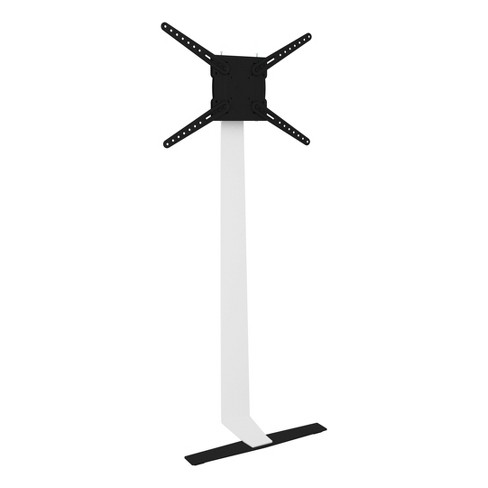
Credit: www.target.com
Frequently Asked Questions On How To Mount A Tv On A Floor Stand
Can You Mount A Tv With A Stand?
Yes, you can mount a TV with a stand. The stand is designed to securely hold the TV in place, providing stability and support. It is important to ensure that the stand is compatible with your TV’s size and weight.
Follow the manufacturer’s instructions for proper installation.
Can You Stand A Tv On The Floor?
Yes, you can stand a TV on the floor.
How Do You Mount A Tv Without Putting Holes In The Wall?
To mount a TV without holes in the wall, use a TV stand or a freestanding mount. These options provide stability and flexibility without damaging the wall. Simply choose a suitable stand or mount and follow the instructions for installation.
This way, you can enjoy your TV without drilling holes.
What Is The Best Height To Mount A Tv?
The best height to mount a TV is eye level when seated, typically around 42-45 inches from the floor. This allows for comfortable viewing without straining your neck or eyes.
Conclusion
To sum up, mounting a TV on a floor stand is a simple and versatile solution that allows you to enjoy your favorite shows and movies from any corner of the room. With the right tools and careful planning, you can achieve a professional and secure installation.
Remember to consider the weight and size of your TV, follow the manufacturer’s instructions, and ensure proper cable management for a clean and organized setup. Whether you’re a DIY enthusiast or a tech-savvy homeowner, this guide has provided you with step-by-step instructions to successfully mount your TV on a floor stand.
Now sit back, relax, and enjoy your home theater experience!
- Unleash the Potential: Exploring the World of Ceiling TV Mounts - February 15, 2024
- How to Mount a Tv on a Swivel Stand - February 15, 2024
- How to Hang Tv Outside - February 14, 2024


