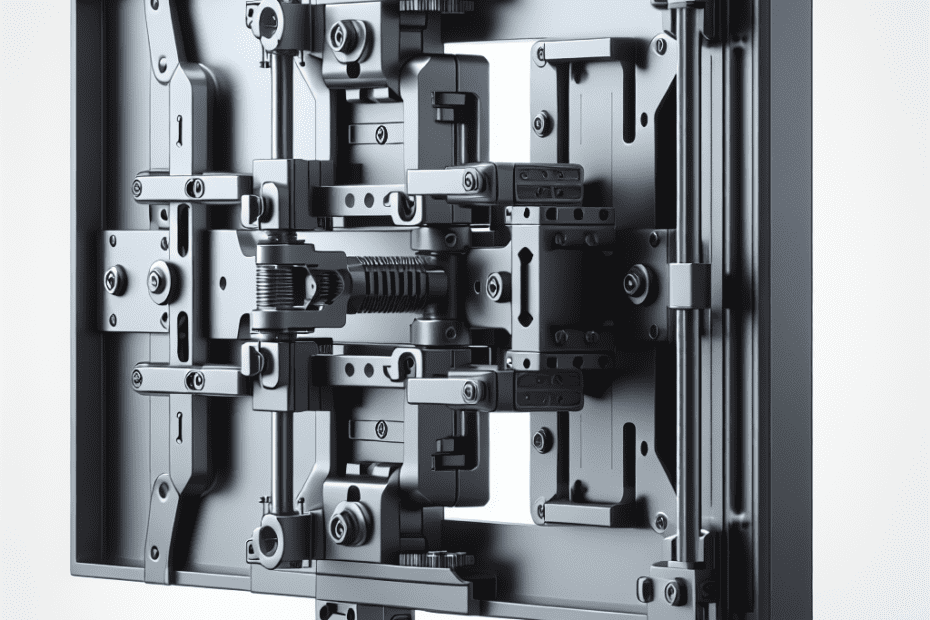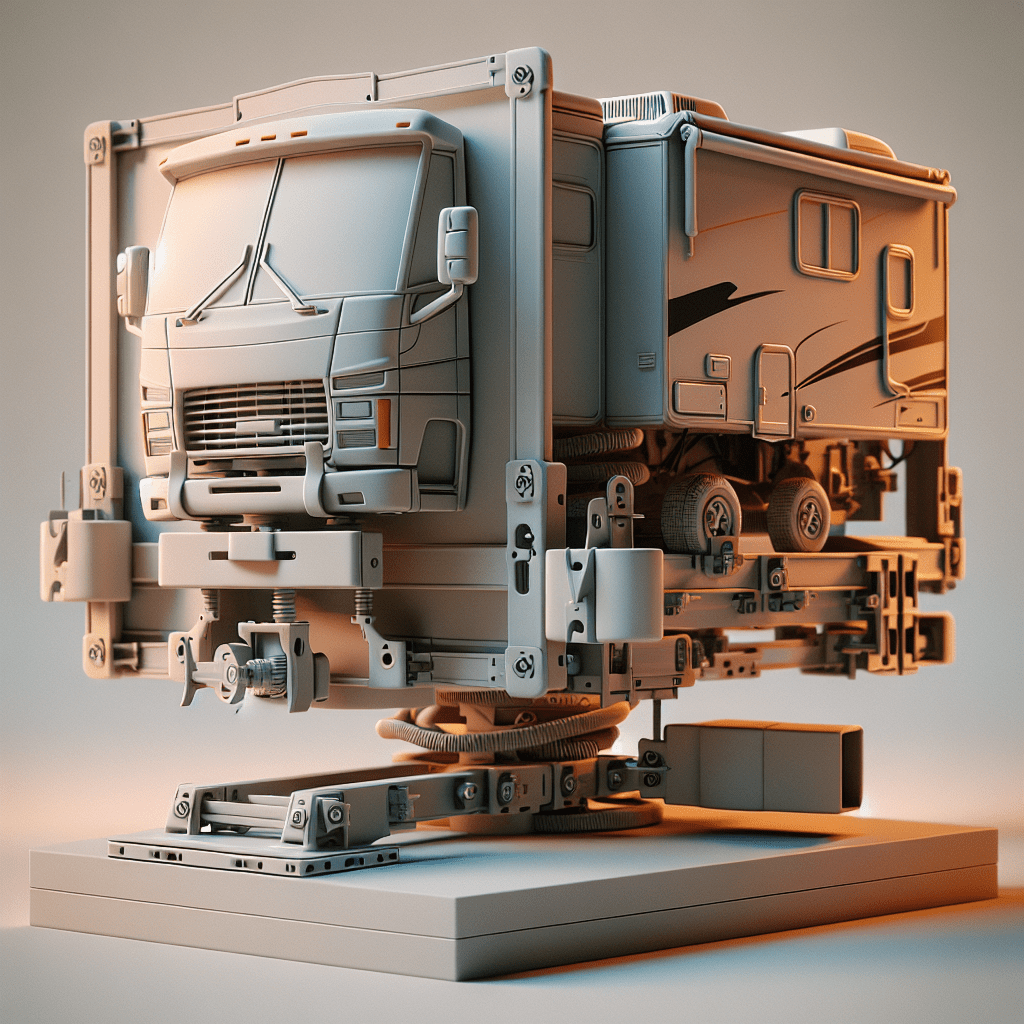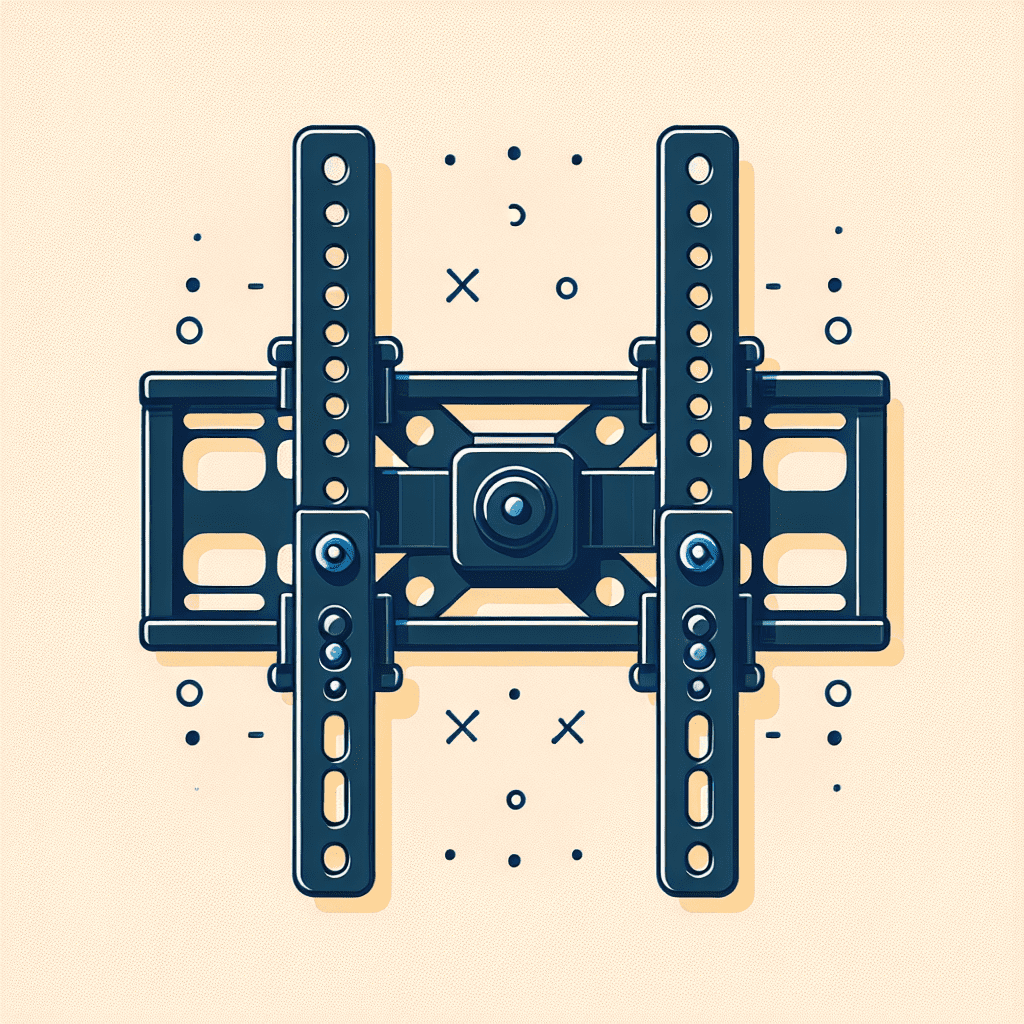Choosing the Right TV Mount
When it comes to mounting a TV for your entertainment center, selecting the right TV mount is essential for a secure and optimal viewing experience. There are several considerations to keep in mind when choosing a TV mount, as well as different types of mounts available.
Considerations for TV Mounts
Before purchasing a TV mount, it’s important to take into account various factors that will affect the installation and performance of the mount. These considerations include:
-
Optimal Viewing Height: Mounting your TV at the appropriate height is crucial for comfortable viewing. It is generally recommended to mount the TV at eye level to reduce strain on the neck and eyes (CableTV.com). Consider the height of your seating area and the size of the TV to determine the ideal placement.
-
Wall Studs and Stability: The TV mount should be securely attached to the wall studs to ensure stability and safety (CableTV.com). Before installation, locate the wall studs using a stud finder to ensure a secure attachment.
-
Weight and Size Compatibility: Different TV mounts have weight and size limitations. It’s essential to choose a mount that can support the weight of your TV and is compatible with its VESA pattern, which refers to the mounting hole pattern on the back of the TV (Puls). Check the specifications of both the mount and your TV to ensure compatibility.
Types of TV Mounts
There are various types of TV mounts available, each offering different features and benefits. The most common types include:
-
Fixed Mounts: Fixed mounts, also known as low-profile mounts, are the simplest and most affordable option. They hold the TV close to the wall in a fixed position. Fixed mounts are ideal when you want a sleek, flush look and do not require any tilting or swiveling capabilities.
-
Tilting Mounts: Tilting mounts allow you to adjust the vertical angle of the TV, providing a better viewing experience from different seating positions. These mounts are particularly useful when the TV needs to be mounted higher on the wall, such as above a fireplace. By tilting the TV downward, you can maintain a more comfortable viewing angle.
-
Full-Motion Mounts: Full-motion mounts, also known as articulating mounts, offer the most flexibility. They allow you to tilt, swivel, and extend the TV away from the wall. This type of mount is ideal for larger rooms or areas where you want to have the ability to adjust the viewing angle for different seating positions. Full-motion mounts are especially beneficial in open-concept spaces or when mounting the TV in a corner.
By considering the factors mentioned above and understanding the different types of TV mounts, you can make an informed decision when selecting the best TV mount for your entertainment center. Keep in mind the specific requirements of your TV and the desired viewing experience to ensure a secure and enjoyable setup. For more information, check out our article on best TV mounts for various installation scenarios.
Factors to Consider When Mounting a TV
When mounting a TV, there are several important factors to consider to ensure the best viewing experience and the safety of your equipment. These factors include optimal viewing height, wall studs and stability, and weight and size compatibility.
Optimal Viewing Height
To achieve the optimal viewing experience, it is recommended to mount the TV at eye level. This positioning helps reduce strain on the neck and eyes, providing a more comfortable and enjoyable viewing experience (CableTV.com). When determining the optimal height, consider the most commonly used seating area and adjust the TV position accordingly.
Wall Studs and Stability
The stability of your TV mount is crucial to ensure the safety and security of your TV. It is essential to mount the TV on wall studs, which are the vertical wooden beams behind the drywall. Mounting directly into wall studs provides the necessary support to hold the weight of the TV.
Different types of walls may require specific mounting techniques. For instance, mounting on brick or concrete walls may necessitate specialized hardware or anchors to ensure stability. It is important to consider the type of wall and choose a TV mount that is compatible with it to ensure a secure installation (Kanto Mounts).
Weight and Size Compatibility
The weight capacity of the TV mount is another crucial factor to consider. It is essential to ensure that the mount can support the weight of your TV. Different mounts have varying weight capacities, so it is important to check the manufacturer’s specifications and select a mount that can handle the weight of your TV (Consumer Reports).
In addition to weight, the size of your TV should also be taken into account when choosing a TV mount. The mount should have a maximum size rating and be compatible with the VESA (Video Electronics Standards Association) size of your TV. The VESA size refers to the pattern of mounting holes on the back of the TV. It is crucial to ensure that the TV mount is compatible with the VESA size of your TV for a proper fit (Puls).
Considering these factors, such as optimal viewing height, wall studs and stability, and weight and size compatibility, will help you choose the right TV mount for your entertainment center. By taking the time to assess these aspects, you can ensure a secure and enjoyable viewing experience for you and your family.
Different Types of TV Mounts
When it comes to mounting a TV, there are different types of TV mounts to choose from. Each type offers its own set of features and benefits, allowing you to find the perfect fit for your entertainment center. Let’s explore the three main types of TV mounts: fixed mounts, tilting mounts, and full-motion mounts.
Fixed Mounts
Fixed mounts are the simplest and most affordable option for mounting your TV. As the name suggests, these mounts keep the TV fixed in place against the wall. With fixed mounts, you won’t be able to adjust the viewing angle once the TV is installed. However, they provide a clean and minimalistic look, keeping your TV flush against the wall.
Fixed mounts are ideal when you have a specific and permanent viewing position in your entertainment center. If you don’t require the flexibility to tilt or swivel your TV, a fixed mount is a practical choice. They are also a popular option for mounting smaller TVs or when space is limited. For more information on TV mounts, including installation tips, visit our tv mount guide.
Tilting Mounts
Tilting mounts offer the ability to tilt the TV up or down to improve the viewing angle. This is particularly useful when mounting the TV higher on the wall, such as above a fireplace. With a tilting mount, you can adjust the tilt angle to reduce glare and ensure a more comfortable viewing experience.
Tilting mounts provide more flexibility compared to fixed mounts, while still maintaining a relatively low profile. They are a great option for installations where the TV needs to be mounted at a height, allowing you to achieve an optimal viewing angle. To explore more options for mounting your TV, including corner and ceiling mounts, check out our comprehensive tv wall mount guide.
Full-Motion Mounts
If you desire the ultimate flexibility in TV positioning, full-motion mounts are the way to go. These mounts offer a wide range of motion, allowing you to swivel, tilt, and extend the TV from the wall. Full-motion mounts are especially beneficial if you have multiple seating areas in your entertainment center or if you want the freedom to adjust the TV based on your viewing preferences.
With a full-motion mount, you can easily angle the TV to reduce glare, achieve the perfect viewing position, or even extend it out for easy access to the back of the TV. However, it’s important to note that full-motion mounts tend to be more expensive compared to fixed or tilting mounts. Additionally, they require more installation space and may not be suitable for all TV sizes and weights. For a detailed overview of the best TV mounts available, including full-motion options, refer to our best tv mount guide.
By understanding the different types of TV mounts available, you can make an informed decision based on your entertainment center’s layout and your specific needs. Whether you opt for a fixed mount, a tilting mount, or a full-motion mount, always ensure that the mount is compatible with your TV’s size and weight. Don’t forget to follow the manufacturer’s instructions and use the appropriate tools and hardware for a safe and secure installation.
Installation Process for TV Mounts
Proper installation is essential when mounting a TV to ensure stability and safety. The installation process may vary depending on the type of TV mount and the wall material. Here are the key steps to follow when installing a TV mount:
Tools and Hardware
Before beginning the installation process, gather the necessary tools and hardware. These may include:
- Screwdriver or drill with appropriate bits
- Level
- Stud finder
- Measuring tape
- Pencil or marker
- Anchors and screws (if required for your wall type)
- Mounting brackets and hardware provided with the TV mount
Having these tools ready will help streamline the installation process and ensure you have everything you need at hand.
Locating Wall Studs
Locating the wall studs is crucial for a secure attachment of the TV mount. Wall studs provide the necessary support to hold the weight of the TV. Use a stud finder or tap lightly on the wall to locate the studs. Once you have identified the studs, mark their positions with a pencil or marker.
If you are unable to locate a stud in the desired mounting location, you may need to use wall anchors or toggle bolts for additional support. It is important to follow the manufacturer’s instructions and ensure the anchors or bolts are suitable for your wall type to prevent any damage.
Following Manufacturer’s Instructions
To ensure a safe and proper installation, always refer to the manufacturer’s instructions provided with your TV mount. These instructions will provide specific guidelines tailored to your particular mount model. It is crucial to follow the instructions carefully, as they will outline the necessary steps and precautions for your specific mount.
The manufacturer’s instructions will typically cover aspects such as attaching the mounting brackets to the TV, aligning the brackets with the wall plate, and securing the TV to the mount. Make sure to use the recommended hardware and follow any weight and size compatibility guidelines specified by the manufacturer.
If you are unsure about the installation process or if you have a large or heavy TV, it is advisable to seek professional installation. Professional installers have the expertise and experience to ensure a secure and safe installation, giving you peace of mind.
By following these installation steps and referring to the manufacturer’s instructions, you can successfully mount your TV and enjoy an elevated entertainment experience in your entertainment center. Ensure that the TV mount is securely attached to the wall, allowing you to enjoy your favorite shows and movies with confidence.
Best TV Mounts for Entertainment Centers
Sanus VMPL50A-B1 Tilting Wall Mount
When it comes to finding the perfect TV mount for your entertainment center, the Sanus VMPL50A-B1 Tilting Wall Mount stands out as an excellent choice. According to Wirecutter, it is considered the best TV mount for an entertainment center (NY Times Wirecutter). Let’s explore the features, benefits, installation, and compatibility of this top-rated TV mount.
Features and Benefits
The Sanus VMPL50A-B1 Tilting Wall Mount offers a range of features that make it a standout option for your entertainment center. This mount is designed to support TVs ranging from 32 to 70 inches, accommodating a wide range of screen sizes. Its low-profile design keeps the TV close to the wall, providing a sleek and stylish look to your entertainment setup.
One of the key benefits of the Sanus VMPL50A-B1 is its tilting capability. This feature allows you to adjust the viewing angle of your TV, reducing glares and improving the overall viewing experience. The mount can tilt up and down, ensuring that you can find the perfect position for optimal comfort and visibility.
Constructed from solid steel, the Sanus VMPL50A-B1 is built to last. It has a weight capacity of up to 150 pounds, providing sturdy support for your TV. This ensures that your TV remains secure and stable on the wall, giving you peace of mind.
Additionally, the Sanus VMPL50A-B1 Tilting Wall Mount includes a sliding mechanism that allows you to center the TV on the wall after it has been installed. This feature ensures that your TV is perfectly aligned and symmetrical within your entertainment center. The mount also boasts a quick-release feature, allowing for easy access to cables and making adjustments hassle-free.
Installation and Compatibility
Installing the Sanus VMPL50A-B1 Tilting Wall Mount is a straightforward process. It comes with a comprehensive installation guide and includes all the necessary hardware and tools. The mount is compatible with VESA patterns up to 600 x 400, covering a wide range of TV models. It also features a built-in leveling system, simplifying the installation process and ensuring that your TV hangs straight on the wall.
Furthermore, the Sanus VMPL50A-B1 Tilting Wall Mount comes with a 10-year warranty, providing added assurance of its durability and quality.
When it comes to enhancing your entertainment center, the Sanus VMPL50A-B1 Tilting Wall Mount proves to be an excellent choice. Its robust construction, tilting capability, low-profile design, and easy installation make it a top-rated option for securing and displaying your TV. Elevate your viewing experience with the Sanus VMPL50A-B1 and enjoy a sleek and stylish entertainment center setup.
Professional Installation vs. DIY
When it comes to mounting your TV, you have the choice between professional installation or the DIY route. Both options have their own set of benefits and considerations. Let’s explore the advantages of each.
Benefits of Professional Installation
Hiring a professional installer can provide peace of mind and ensure a secure and safe TV mounting experience. Here are some key benefits of opting for professional installation:
-
Expertise and Experience: Professional installers have the knowledge and experience to handle various types of TV mounts and installation scenarios. They are well-versed in the intricacies of different wall materials and can navigate any challenges that may arise during the installation process.
-
Safety and Security: Professional installers are trained to prioritize safety. They can assess your wall structure and determine the most secure mounting options. This is particularly important for large or heavy TVs, as improper installation can pose a safety risk.
-
Efficiency and Accuracy: Professional installers are equipped with the necessary tools and hardware to complete the installation efficiently and accurately. They can ensure that your TV is mounted at the optimal viewing height and angle, providing you with the best viewing experience.
-
Manufacturer’s Instructions: Professional installers are well-versed in the specific instructions provided by TV mount manufacturers. They can follow these instructions precisely, ensuring that your TV mount is installed correctly and in accordance with the manufacturer’s guidelines. This can help maintain the warranty of your TV and the mount itself.
DIY Installation Tips and Considerations
If you’re comfortable with DIY projects and have some experience with basic tools, you may choose to install the TV mount yourself. Here are a few tips and considerations to keep in mind:
-
Follow Manufacturer’s Instructions: Regardless of whether you choose professional installation or the DIY route, it is essential to carefully read and follow the manufacturer’s instructions for your specific TV mount. This ensures that you install the mount correctly and securely.
-
Use Recommended Tools and Hardware: Make sure to use the recommended tools and hardware provided by the manufacturer. Using improper tools or hardware can compromise the stability and safety of the TV mount.
-
Wall Studs and Stability: Locate the wall studs in your desired mounting area to ensure a stable installation. Mounting your TV into wall studs provides the necessary support to hold the weight of the TV securely. If you’re uncertain about locating wall studs or concerned about the stability of your wall, it may be best to consult a professional.
-
Consider the Size and Weight of Your TV: Ensure that the TV mount you choose is compatible with the size and weight of your TV. Refer to the manufacturer’s specifications to select the appropriate mount for your TV.
-
Take Safety Precautions: Prioritize safety during the installation process. Use proper lifting techniques when handling the TV and have assistance if needed. It’s also a good idea to have a spotter or helper during the installation process to ensure stability and ease.
Whether you decide to hire a professional or take on the task yourself, proper installation is crucial for the safety and functionality of your TV mount. Consider your comfort level, the complexity of the installation, and the size of your TV when making your decision. Remember, it’s always advisable to consult a professional if you’re unsure about the installation process or if you have a large or heavy TV.
- Unleash the Potential: Exploring the World of Ceiling TV Mounts - February 15, 2024
- How to Mount a Tv on a Swivel Stand - February 15, 2024
- How to Hang Tv Outside - February 14, 2024