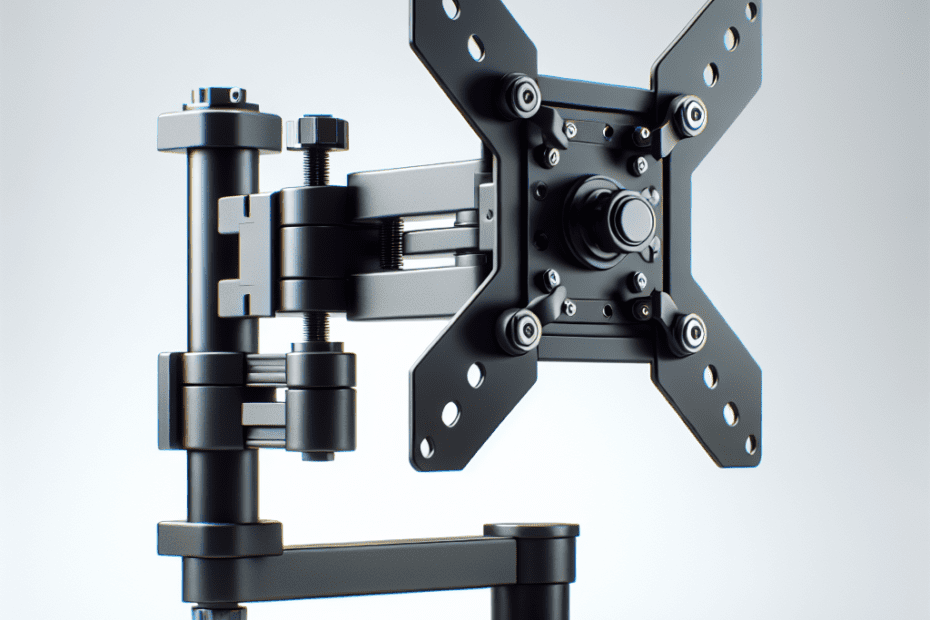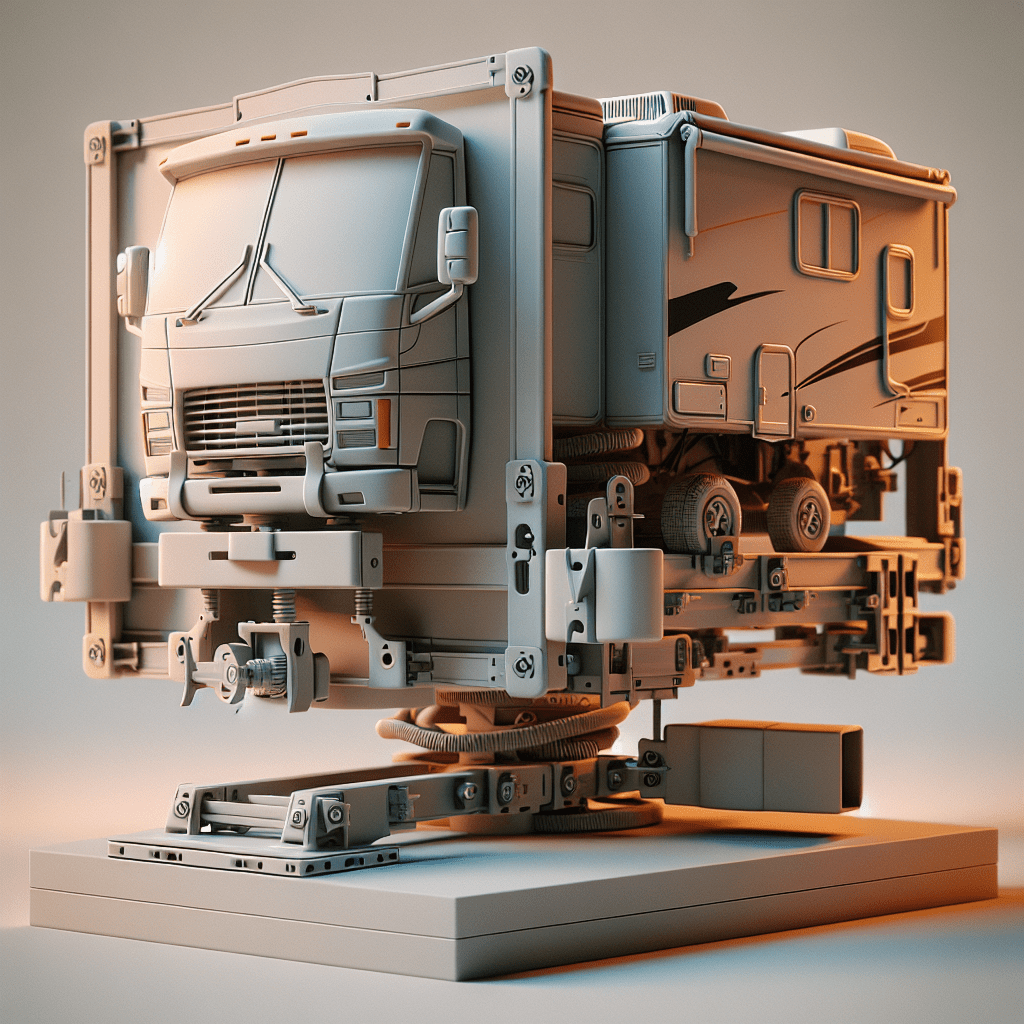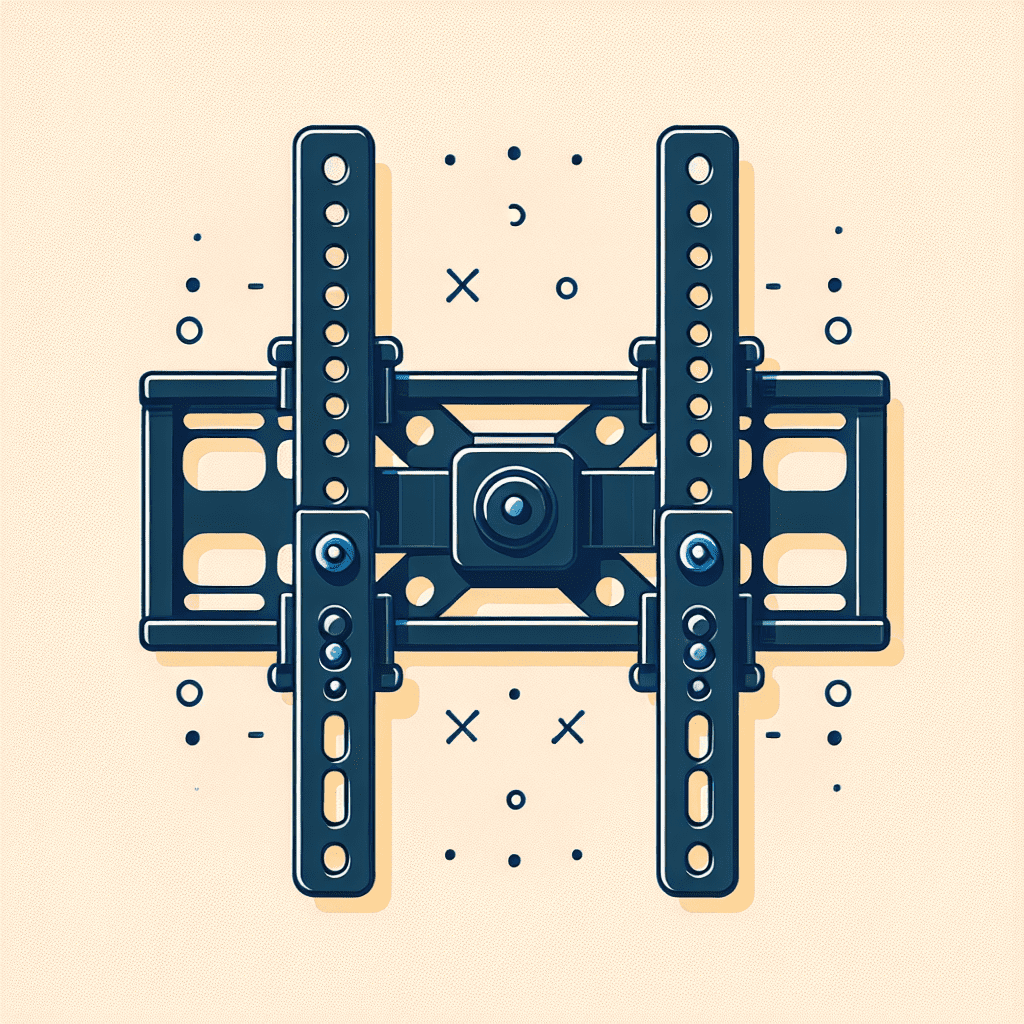The Benefits of Articulating TV Mounts
Articulating TV mounts offer numerous advantages when it comes to mounting your TV. These mounts provide both flexibility in viewing angles and a space-saving, organized look for your room.
Flexibility in Viewing Angles
One of the key benefits of articulating TV mounts is the flexibility they provide in adjusting the viewing angle of your television. With an articulating mount, you can easily tilt, swivel, and extend the TV to achieve the perfect viewing position from multiple locations in the room. Whether you’re watching TV from the couch, dining area, or even the kitchen, an articulating mount allows you to adjust the TV angle accordingly.
The ability to tilt the TV is particularly useful when dealing with reflections or glare from windows or light sources. By tilting the screen, you can minimize unwanted reflections, ensuring optimal picture quality and a comfortable viewing experience. Swiveling the TV allows for easy adjustment to accommodate different seating arrangements or to redirect the screen towards another area of the room.
Space-Saving and Organized Look
By mounting your TV on the wall with an articulating TV mount, you can save valuable floor space and create a clean, organized look in your room. Unlike traditional TV stands, which take up floor space and can clutter the area, an articulating mount allows you to free up the floor and create a more open and spacious environment. This is particularly beneficial in smaller rooms or apartments where space is limited.
Furthermore, an articulating mount keeps the TV securely attached to the wall, eliminating the need for a bulky entertainment center or TV stand. This minimalist approach not only provides a sleek and modern aesthetic but also allows for better cable management. With the TV mounted on the wall, you can conceal cables and wires, creating a tidy and clutter-free appearance.
To enjoy the benefits of an articulating TV mount, it’s important to choose the right mount that is compatible with your TV size and weight. Articulating mounts are designed to support a wide range of TV sizes, typically ranging from 32 to 70 inches, and weights up to 100 pounds. Ensure that the mount you select is suitable for your specific TV model to ensure a secure and stable installation.
In the next section, we will explore the considerations for choosing the right articulating TV mount, including compatibility with TV sizes and weights, as well as the range of motion options available.
Choosing the Right Articulating TV Mount
When it comes to selecting the perfect tv mount for your needs, there are a few key factors to consider. This section will discuss two important aspects to keep in mind when choosing an articulating TV mount: compatibility with TV sizes and weights, as well as the range of motion options.
Compatibility with TV Sizes and Weights
Articulating TV mounts are designed to be versatile and suitable for different TV models. They can support various TV sizes and accommodate different weights, making them a popular choice for many households (Kanto Mounts). These mounts typically have a wide range of compatibility, allowing you to find the perfect fit for your specific TV.
When selecting an articulating TV mount, it’s essential to consider the size and weight of your TV. Most articulating TV mounts are designed to support TVs ranging from 32 to 70 inches and up to 100 pounds (Mount-It). However, it’s crucial to check the specifications provided by the manufacturer to ensure compatibility. This information can usually be found on the product packaging or the manufacturer’s website.
Articulating TV mounts are compatible with various flat-panel TV brands, including popular names like Samsung, LG, Sony, and Vizio (Mount-It). Whether you have a smaller TV for a bedroom or a larger one for the living room, an articulating TV mount can accommodate your needs.
Range of Motion Options
One of the key advantages of articulating TV mounts is their ability to provide a wide range of motion options. These mounts allow you to adjust the position and angle of your TV, providing optimal viewing angles from different areas of the room.
The range of motion options can include tilting, swiveling, and extending the TV away from the wall. Tilting allows you to adjust the vertical angle of the TV, which is especially useful for reducing glare and achieving a comfortable viewing position. Swiveling allows you to rotate the TV horizontally, enabling you to adjust the viewing angle based on your seating arrangement. Extending the TV away from the wall provides flexibility in positioning the TV for the best viewing experience.
When choosing an articulating TV mount, consider the specific range of motion options it offers. Some mounts may have a greater degree of tilt or swivel, allowing for more precise adjustments. The range of motion options can enhance your viewing experience and ensure that you have the optimal angle for watching TV from anywhere in the room.
By considering the compatibility with your TV’s size and weight, as well as the range of motion options of an articulating TV mount, you can choose the right mount to suit your needs. Remember to refer to the manufacturer’s specifications and recommendations to ensure a proper fit. With the right articulating TV mount, you can enjoy the flexibility and convenience of adjusting your TV’s position for the perfect viewing experience.
Installing an Articulating TV Mount
Installing an articulating TV mount provides a convenient and flexible solution for mounting your TV. These mounts are designed to offer easy installation and a range of motion options, allowing you to adjust the viewing angles and optimize your viewing experience. In this section, we will explore the easy installation process and considerations for different wall types when installing an articulating TV mount.
Easy Installation Process
Articulating TV mounts are designed to simplify the installation process, providing a hassle-free experience for users. The mount typically comes with all the necessary hardware, including screws, anchors, and a detailed instruction manual. By following the step-by-step instructions, even individuals with limited DIY experience can successfully install the mount.
To get started, you will need a few basic tools such as a drill, screwdriver, and a level. Begin by identifying the ideal location for your TV, taking into consideration factors such as viewing height and distance. Use a stud finder to locate the studs in the wall, as mounting your TV to the studs ensures a secure and stable installation.
Next, attach the mounting plate to the back of your TV using the provided screws. Ensure that the plate is securely attached and aligned properly with the mounting holes on your TV.
Once the TV is prepared, it’s time to mount the bracket onto the wall. The mount will come with a template that helps you mark the spot for drilling the pilot holes. Carefully drill the holes and insert the provided anchors if necessary. Attach the bracket to the wall using screws, making sure it is level and securely mounted.
With the bracket securely attached to the wall and the mounting plate attached to the TV, you can now hang the TV on the bracket. Depending on the specific model, this may involve sliding the TV onto the bracket or hooking it onto the bracket. Once the TV is in place, ensure that it is level and adjust the tilt and swivel angles as desired.
Wall Type Considerations
Articulating TV mounts can be installed on various wall types, including wood stud, concrete, and brick. However, it is important to ensure that the wall is capable of supporting the weight of the TV and the mount. Before installation, it is recommended to check the manufacturer’s guidelines for weight limitations and compatibility with different wall types.
For wood stud walls, it is crucial to mount the TV bracket directly into the studs for maximum stability. Locate the studs using a stud finder and align the bracket accordingly. It is recommended to use lag bolts or wood screws that are appropriate for the stud size and length to ensure a secure attachment.
Concrete and brick walls require special considerations. To mount the TV on these types of walls, you will need to use wall anchors suitable for the specific wall material. These anchors provide the necessary support and ensure a secure installation. Follow the manufacturer’s instructions for drilling the holes and inserting the anchors, and use appropriate screws to attach the bracket to the anchors.
It is important to note that when dealing with different wall types, the installation process may vary. Always refer to the instruction manual provided with the articulating TV mount and follow the recommended installation steps for your specific wall type.
By following the easy installation process and considering the specific requirements of your wall type, you can successfully install an articulating TV mount and enjoy the flexibility and convenience it provides. Remember to adhere to safety precautions and, if needed, consult a professional for assistance to ensure a secure and proper installation.
Next, we will explore some recommended articulating TV mounts and their features, helping you make an informed decision when choosing the right mount for your needs.
Recommended Articulating TV Mounts
When it comes to selecting the perfect articulating TV mount for your home, it’s important to consider factors such as TV size, weight, and range of motion options. To help you make an informed decision, here are some top picks and their standout features:
Sanus VMPL50A-B1
The Sanus VMPL50A-B1 is regarded as one of the best articulating TV mounts, according to Wirecutter. It offers a winning combination of durability, functionality, and ease of use. This TV mount is designed to support TVs up to 70 inches in size and has a maximum extension of 20 inches from the wall.
Key Features:
-
Easy-Access Latch: The Sanus VMPL50A-B1 features an easy-access latch that allows for quick and hassle-free adjustments. You can easily tilt, extend, or reposition the TV without the need for additional tools.
-
Solid Construction: Made of heavy-gauge steel with a durable powder-coated finish, this TV mount can support a weight of up to 150 pounds. Its robust construction ensures stability and longevity.
-
Wide Range of Motion: The Sanus VMPL50A-B1 offers a generous range of motion. It can swivel up to 30 degrees in either direction and tilt up to 15 degrees forward or backward, allowing you to find the perfect viewing angle.
-
Straightforward Installation: The installation process for this TV mount is straightforward, thanks to the included detailed instruction manual and mounting hardware. It helps streamline the setup process, ensuring a hassle-free experience.
Mounting Dream MD2380
The Mounting Dream MD2380 is another popular choice, known for its versatility and compatibility with a wide range of TV sizes. It can accommodate TVs from 32 to 55 inches and has a maximum extension of 15.2 inches from the wall.
Key Features:
-
Compatibility: The Mounting Dream MD2380 is compatible with VESA patterns ranging from 75x75mm to 400x400mm, making it suitable for a variety of TV models.
-
Full Motion Design: This TV mount offers full motion capabilities, allowing for swiveling, tilting, and extension. It can swivel up to 45 degrees in either direction, tilt up to 5 degrees forward or 15 degrees backward, and extend up to 15.2 inches, providing flexibility in positioning your TV.
-
Cable Management System: The Mounting Dream MD2380 includes a cable management system to keep your cables organized and hidden, creating a clean and clutter-free look.
-
Safety Features: To ensure stability and safety, this TV mount is equipped with a locking mechanism and a robust dual-arm design. These features provide added security and peace of mind.
When selecting an articulating TV mount, it’s important to consider your specific needs and preferences. The models mentioned above are just a starting point and can serve as excellent options for your home entertainment setup. Remember to check the compatibility of the TV mount with your TV size and weight, and consider the range of motion options that align with your viewing preferences.
Maximizing the Benefits of an Articulating TV Mount
When it comes to enhancing your TV viewing experience, an articulating TV mount provides unparalleled flexibility and convenience. To fully maximize the benefits of an articulating TV mount, it’s important to understand how to adjust the viewing angle and optimize the range of motion.
Adjusting the Viewing Angle
One of the key advantages of an articulating TV mount is the ability to easily adjust the viewing angle. Whether you’re watching TV from different seating areas or reducing glare from windows or lights, being able to modify the angle of your TV is essential.
By utilizing the tilt feature of your articulating TV mount, you can angle the TV upwards or downwards to achieve the desired viewing position. This is particularly useful when mounting the TV above eye level or when watching from a seated or lying position. Tilt adjustments allow for optimal screen visibility and can help prevent neck strain.
Optimizing the Range of Motion
Articulating TV mounts are designed to provide a wide range of motion, including tilt, swivel, and rotation capabilities, giving you the ability to adjust the angle and orientation of the TV according to your preferences and needs.
-
Tilting: Tilting mounts enable you to angle the TV upwards or downwards for better viewing in specific situations, such as orienting the TV downwards towards a bed in a bedroom or mounting TVs above customers’ heads in restaurants and airports (Displays2go).
-
Swiveling: Swiveling is a left or right angled movement on an extension that allows you to move the TV from side to side without angling it, keeping the TV’s back parallel to the wall while shifting the screen left or right (Displays2go). This feature is particularly beneficial when you want to adjust the TV’s position to accommodate different seating areas or to reduce glare from windows.
-
Rotating: Some articulating TV mounts offer the option to rotate the TV, allowing you to switch between landscape and portrait orientation or any position in between (Displays2go). This can be useful when you want to display digital art or photos on your TV or when you need to adjust the orientation for specific tasks, such as video calls.
By taking advantage of these various motion options, you can customize the viewing experience to suit your preferences and create the perfect setup for any activity or room arrangement.
Remember, when adjusting the viewing angle and optimizing the range of motion, it’s important to follow the manufacturer’s guidelines and ensure that the TV is securely mounted. If you’re unsure about the installation process, it’s recommended to seek professional assistance to ensure the safety and stability of your TV setup. For more information on TV mounting, check out our article on tv mount installation.
With the ability to adjust the viewing angle and optimize the range of motion, an articulating TV mount offers the ultimate advantage in creating a comfortable and immersive TV viewing experience. Enjoy the flexibility and convenience that an articulating TV mount brings to your entertainment space.
Torque Considerations for Wall Mounting
When it comes to wall mounting a television, understanding torque and its impact on stability is crucial. Torque refers to the rotational force or moment created by the weight of the television, which can affect the integrity of the mount and the wall. It is important to consider torque to ensure a safe and secure installation.
Understanding Torque and Stability
Torque can be calculated using the formula torque = force x distance. In the context of wall mounting a television, the force is the weight of the television, and the distance is the measurement from the center of the wall mount to the edge of the television (Physics Forums). The torque created by the weight of the television can put stress on the mount and the wall, potentially compromising stability.
To ensure the stability of the installation, it is generally recommended that the maximum torque should not exceed 150% of the weight of the television. This guideline helps ensure that the mount and the wall can adequately support the weight and stress of the television (Physics Forums). Underestimating the weight of the television and failing to account for the torque it generates is a common mistake that can result in an insecure and unstable wall-mounted television.
Professional Installation Recommendations
Given the importance of torque considerations, it is highly recommended to have a professional handle the installation of the wall mount and television. Professionals have the expertise and experience to accurately assess the weight of the television and calculate the appropriate torque requirements for a secure installation (Physics Forums). They can ensure that the mount is properly aligned, securely attached to the wall, and able to withstand the torque created by the television’s weight.
Professional installation not only provides peace of mind but also minimizes the risk of damage to the television and the wall. They can also address any specific concerns or requirements related to torque and stability, ensuring that your wall-mounted television remains safe and secure for years to come.
When it comes to wall mounting a television, understanding torque and seeking professional installation are key steps to ensure a stable and secure setup. By adhering to the recommended torque guidelines and relying on professionals, you can enjoy your wall-mounted television with confidence, knowing that it is safely and securely mounted on the wall.
Exploring Motion Options in Articulating TV Mounts
Articulating TV mounts offer a wide range of motion options, providing flexibility and versatility in positioning your TV. Understanding these motion options can help you make the most of your articulating TV mount and enhance your viewing experience. Let’s explore the four primary motion options available:
Panning for Expanded Viewing Radius
Panning is a left or right angled movement that allows you to angle the TV from side to side, expanding the viewing radius of the TV (Displays2go). With a panning motion, you can easily adjust the TV’s position to accommodate different seating arrangements or to view the screen from different areas of the room. This feature is particularly useful in open-concept spaces or rooms with multiple seating areas.
Tilting for Specific Situations
Tilting mounts enable you to angle the TV upwards or downwards for better viewing in specific situations (Displays2go). For example, you may want to orient the TV downwards towards a bed in a bedroom or tilt it upwards to mount TVs above customers’ heads in restaurants and airports. Tilting options allow you to find the optimal viewing angle based on your specific needs, ensuring a comfortable and immersive viewing experience.
Swiveling for Side-to-Side Movement
Swiveling is a left or right angled movement on an extension that allows you to move the TV from side to side without angling it, keeping the TV’s back parallel to the wall while shifting the screen left or right (Displays2go). This motion option is particularly beneficial when you need to adjust the TV to different seating positions within a room. With a swiveling mount, you can easily shift the TV’s position without compromising the stability of the mount.
Rotating for Orientation Flexibility
Rotating mounts provide the ability to switch the TV from landscape to portrait orientation or any position in between (Displays2go). This motion option is especially useful for commercial settings, such as retail stores or digital signage applications, where you may want to display content in a non-traditional orientation. Rotating mounts offer flexibility in how you present information or engage with your audience, allowing for creative and dynamic display arrangements.
By exploring these motion options, you can choose an articulating TV mount that aligns with your specific needs and preferences. Whether it’s panning for a wider viewing radius, tilting for optimal positioning, swiveling for flexible adjustments, or rotating for orientation flexibility, an articulating TV mount provides the versatility to create the perfect viewing experience in any room.
- Unleash the Potential: Exploring the World of Ceiling TV Mounts - February 15, 2024
- How to Mount a Tv on a Swivel Stand - February 15, 2024
- How to Hang Tv Outside - February 14, 2024